The Taxonomy page enables you to view and manage the available events and properties in Satori, along with the validators that can be used to validate the data from Events, Feature Flags, Experiments and Live Events.
Events #
The Events tab displays the complete list of events that have been created and must be accepted by Satori from clients.
From here you can delete existing events, or create new ones. Note that Satori comes with a set of core events that cannot be modified or deleted.
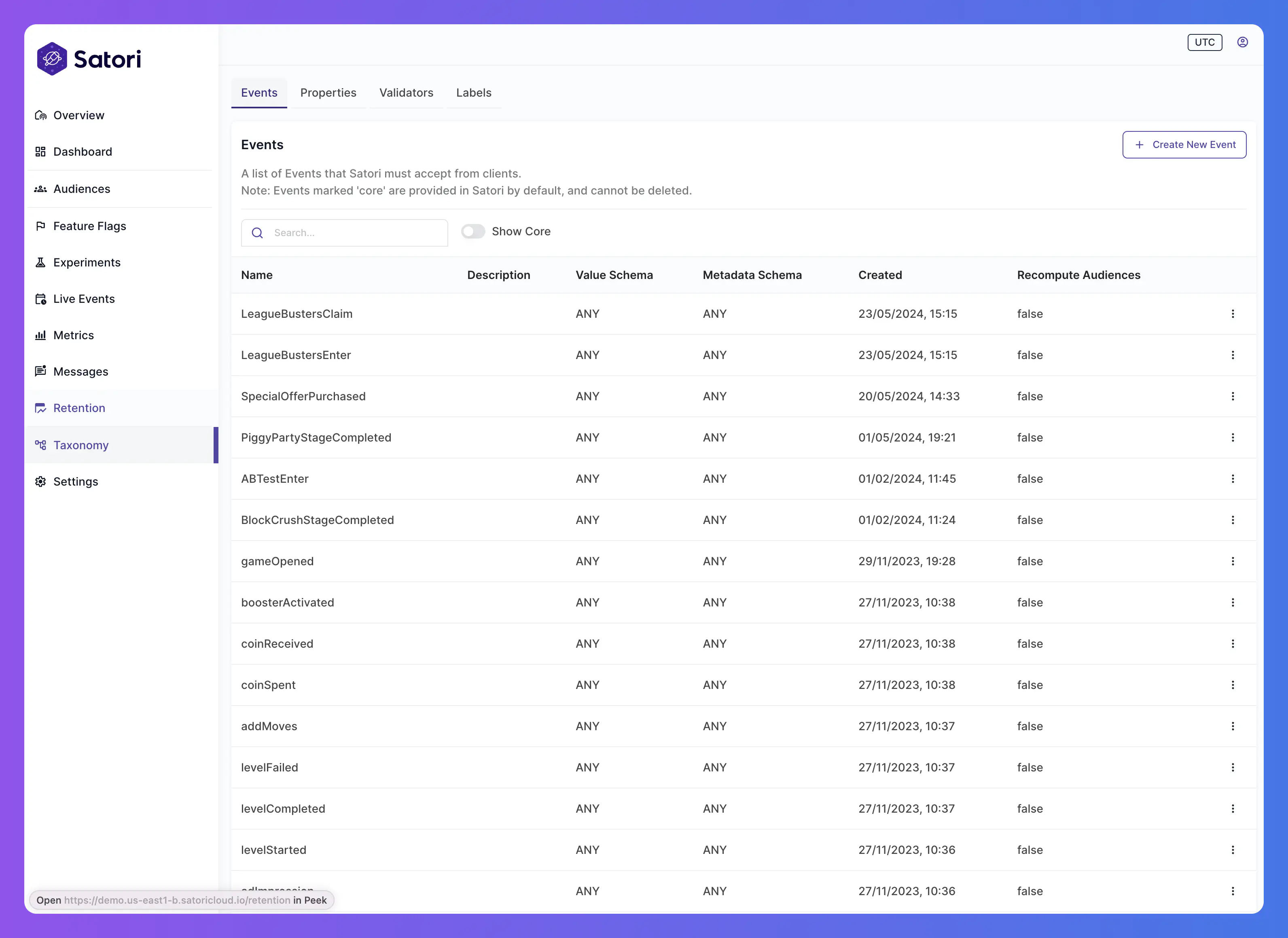
When sending events from clients there are two fields that can be populated: Value and Metadata. Both fields can be marked with a validator to limit the possible inputs allowed through the Satori event capture system.
Event value #
Any event value may be either a number or string type. This information is used by Satori to update the statistics for the computed properties associated with this event.
Event metadata #
Event metadata may optionally be used to express information which is useful in the context that the event was generated, for example the button UI style or similar.
Properties #
The Properties tab displays the complete list of custom properties that have been created and must be accepted by Satori from clients, and the list of core properties that are automatically accepted by Satori.
From here you can delete existing custom properties, or create new ones.

Validators #
The Validators tab displays the complete list of schema validators that Satori uses to validate data from Events, Feature Flags, Experiments, and Live Events.
From here you can delete existing schema validators, or create new ones.
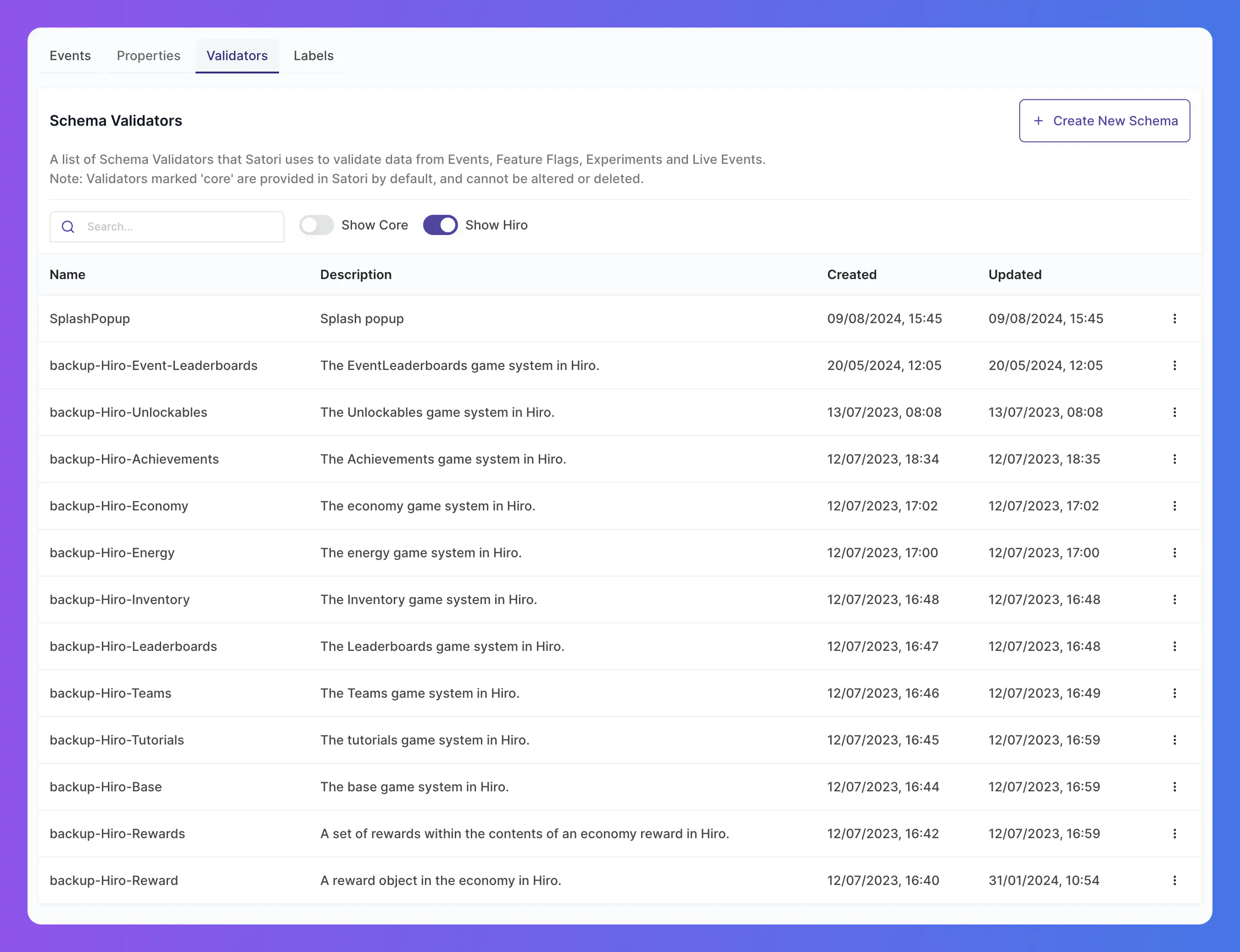
Satori comes with a set of core validators that cannot be modified or deleted.
Debugger #
The Debugger tab lists a sample of the most recent events that were rejected during ingestion, along with the reason for each.
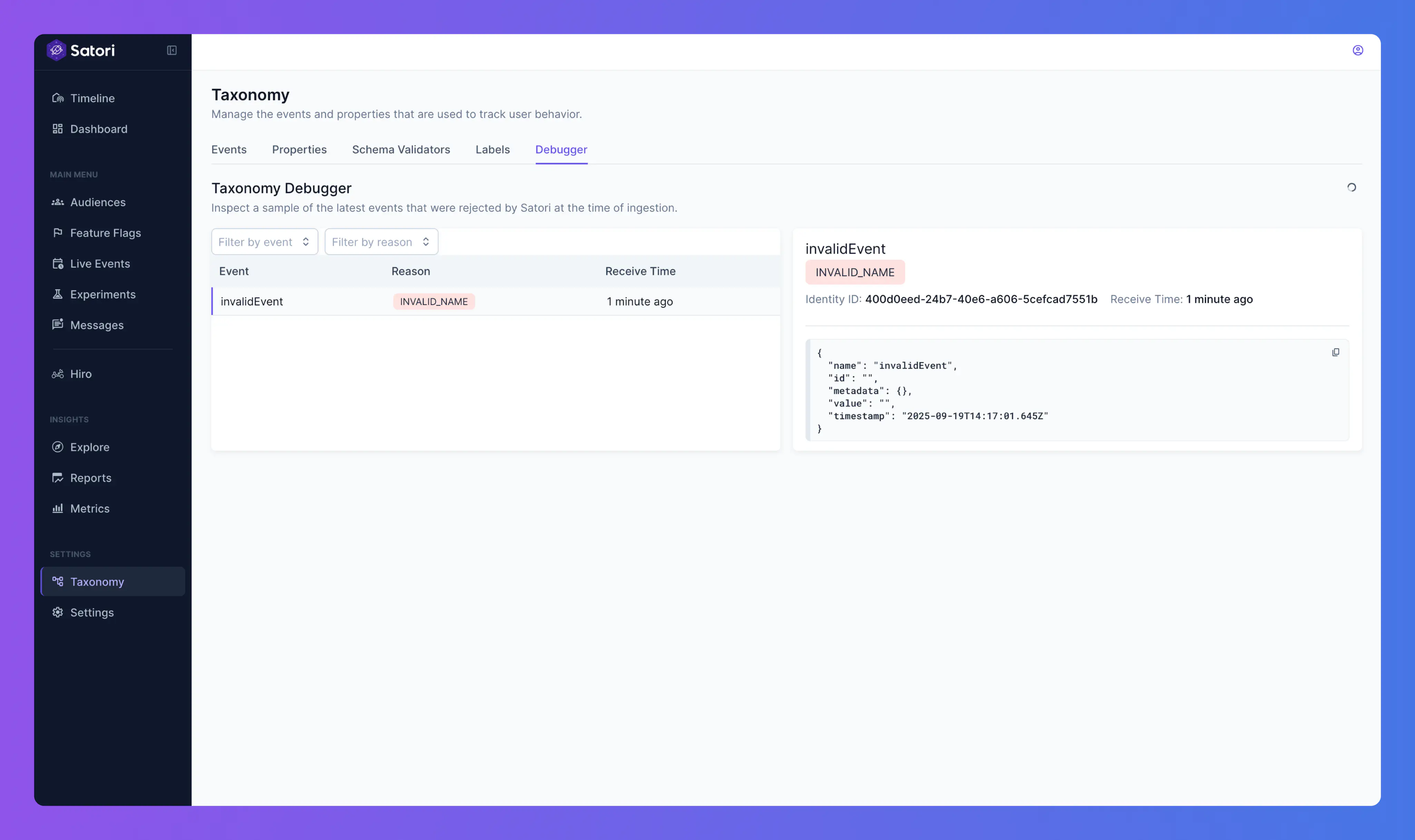
Events may be rejected for any of the following reasons:
- INVALID_VALUE
- INVALID_METADATA
- VALUE_LENGTH_EXCEEDED
- METADATA_SIZE_EXCEEDED
- INVALID_NAME
- INVALID_ID
- INVALID_SCHEMA

