Reports
Satori provides ready-to-use reports for game teams to easily track important metrics. Reports differ from the dashboards by focusing on specific areas of your game’s performance and offering filterable views.
Retention #
The Retention report tracks how many players return to the game after their first session, helping teams measure engagement, identify drop-off points, and evaluate the effectiveness of LiveOps strategies over time.
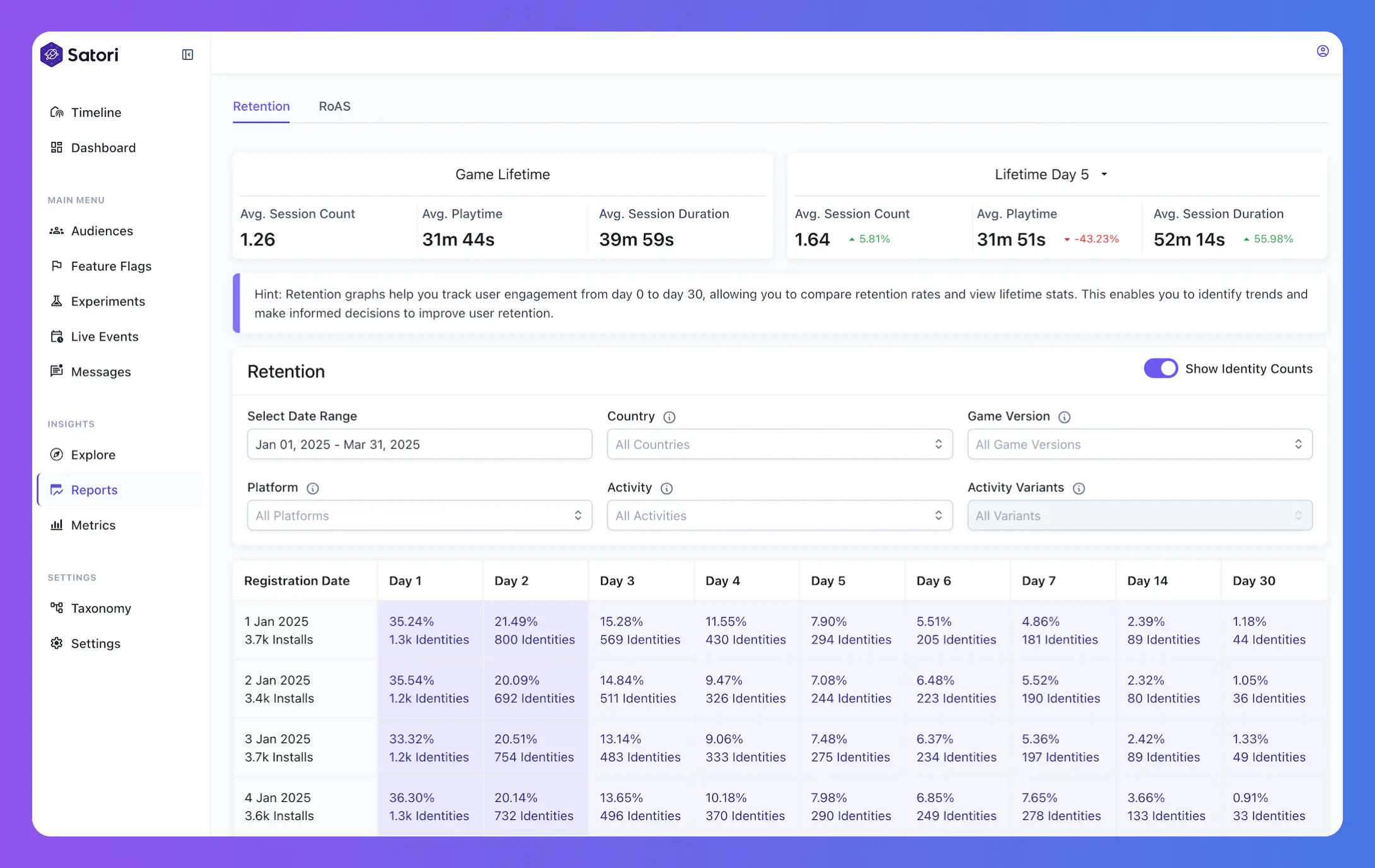
In addition to retention metrics, this report also provides insights into player engagement, such as:
- Playtime
- Number of Sessions
- Session Duration
Playtime is the total time spent across all sessions in a player’s lifetime.
The Retention Report consists of three main sections:
- Lifetime Engagement
- Retention
- Key Stats
Lifetime Engagement #
This section appears at the top of the report and provides key engagement metrics for all players without any filters:
- Average Session Count
- Average Playtime
- Average Session Duration
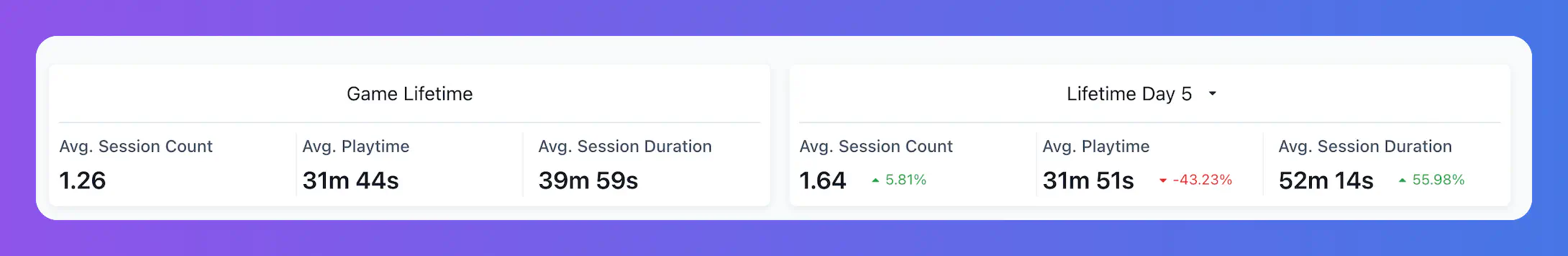
It also includes Lifetime Day X metrics, which show these values for players who were active on a specific day (e.g., Day 3). For example, “Lifetime Day 3” displays the session count, playtime, and session duration only for Day 3, and only for the players who played the game on that day.
Retention #
This section provides the percentage of retained players for:
- Days 1 through 7
- Day 14
- Day 30
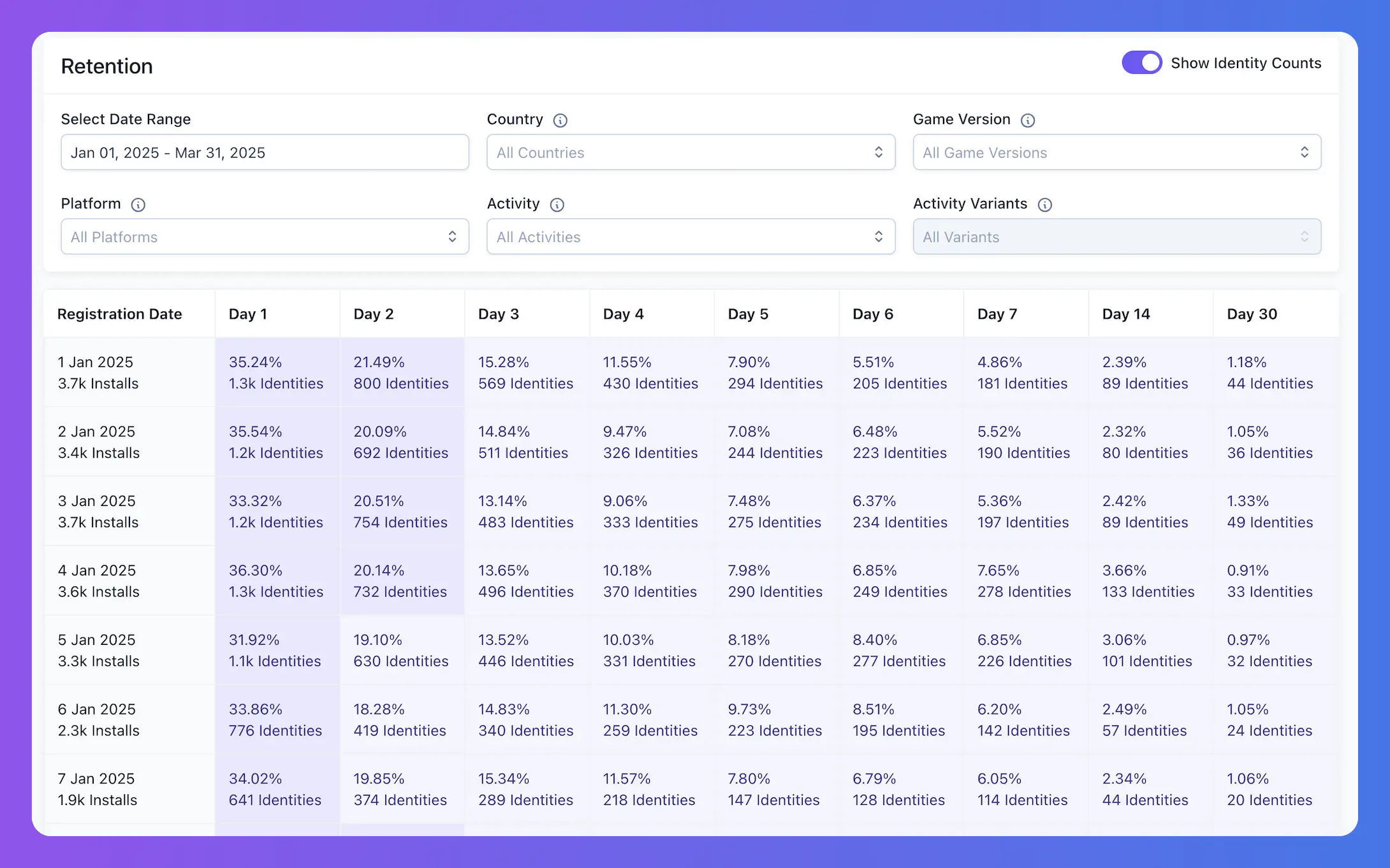
Retention data can be filtered using the following:
| Filter | Details |
|---|---|
| Date Range | Default is the last 14 days. You can filter up to 92 days. Quick options like “Last 7 Days” and “This Month” are available. |
| Country | Based on the CountryCode property of player identities. |
| Game Version | Based on the version property of player identities. |
| Platform | Based on the platform property of player identities. |
| Activity | Filters players based on their participation in selected Experiments or Live Events. Only players who participated in the selected activity are included. |
| Activity Variant | Filters by variant within the selected activity. Only visible when an Activity is selected. |
When multiple filters are selected, only players who meet all selected filter conditions (i.e., the intersection) are included in the report. When multiple options within a single filter are selected, the filter includes players who meet any of the selected options (i.e., a union).
Key Stats #
This section, located at the bottom of the report, provides the following engagement metrics for the players filtered in the retention part:
- Average Session Count
- Average Playtime
- Average Session Duration

These metrics are displayed for Days 0 through 7, Day 14, and Day 30, using the same filters applied in the Retention section.

