Metrics
Satori enables you to create custom metrics that can be used to identify and measure player interactions and activities, and also monitor the effectiveness and success of your experiments, feature flags, and live events.
Metrics must correspond to a specific event that is being tracked in your game. For example, if you want to track the number of times a player has completed a level, you would create an event (and corresponding metric) called level_complete and then track that event in your game.
The Metrics page displays all configured metrics and is where you can create new ones.
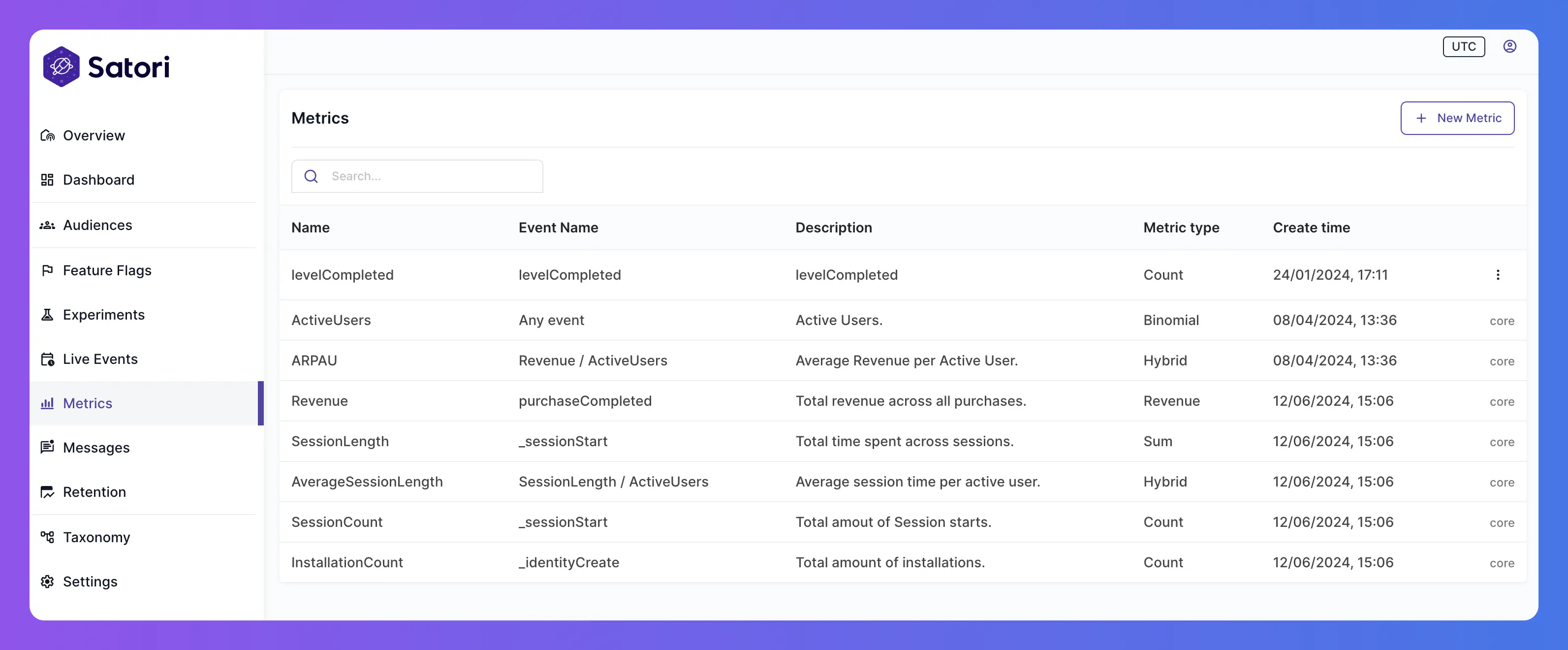
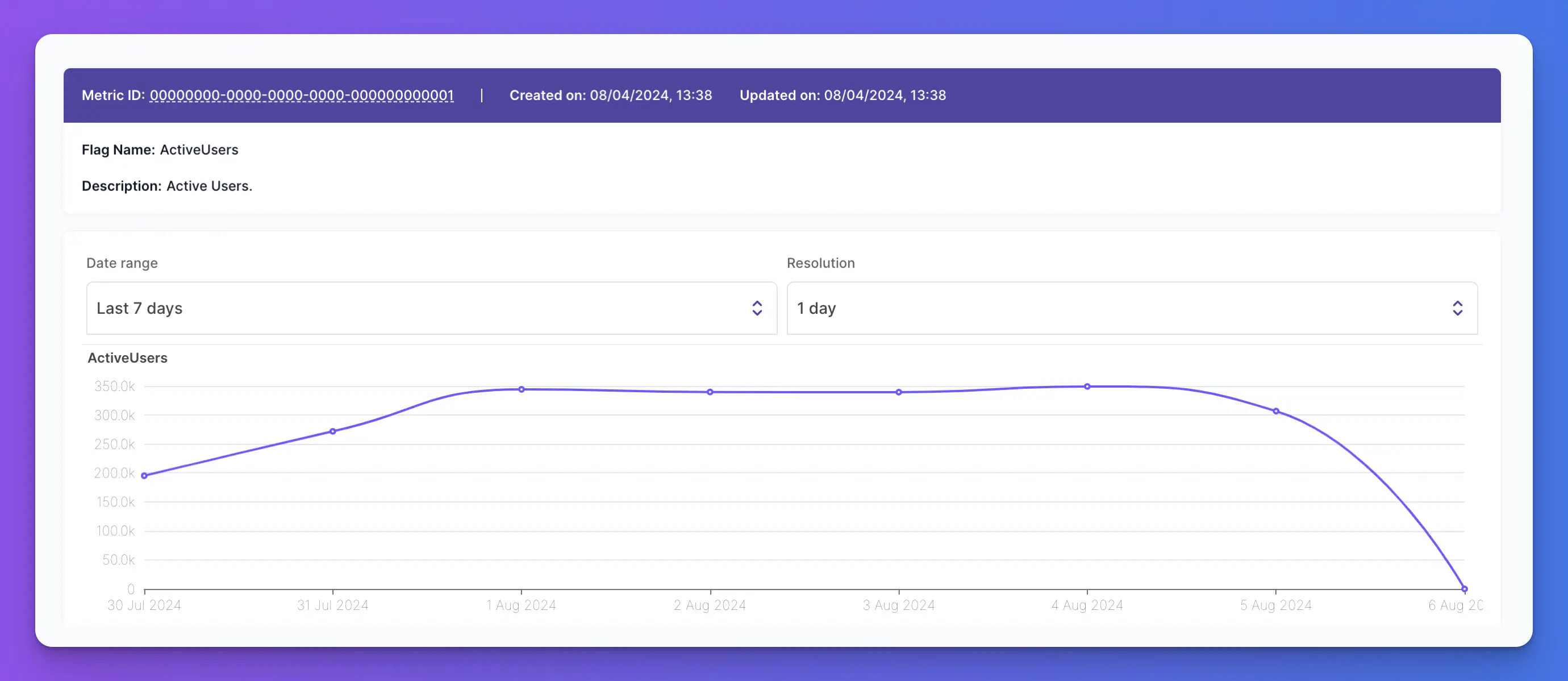
Creating metrics #
Click the + New Metric button to open the Create New Metric modal, then enter the following details:
- Name: Enter a name for this metric. Must match the name of an event that is being tracked in your game.
- Description: Provide a description for this metric.
- Type: Select the type of metric to create from the following options:
- Binomial: Indicates if the event was successful (
1) or not (0). - Count: Counts the number of times the event occurred.
- Sum: The total value over a given time for the event. Expects a numeric value from the event.
- Duration: The total duration of the event. Expects a value in
secondsfrom the event. - Revenue: The total revenue generated by the event. Expects a value in
USD centsfrom the event. - Hybrid: Allows you to select two metrics to use as a numerator and a denominator respectively.
- Binomial: Indicates if the event was successful (
- Order: Select the metric ordering from the following options:
- High: Indicates that higher values are better, for example when tracking revenue.
- Low: Indicates that lower values are better, for example if tracking
tutorialCompletionTime.
- Numerator metric: (Available for Hybrid Type) The metric to be divided by the denominator.
- Denominator metric: (Available for Hybrid Type) The metric to divide the numerator by.


