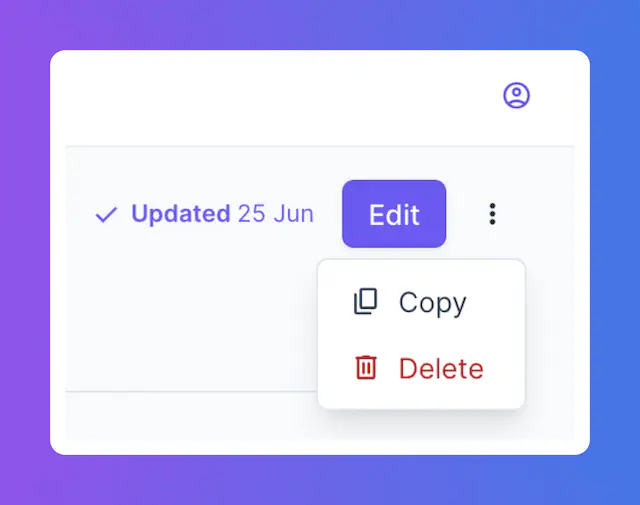- Nakama
- Getting Started+-
- Concepts+-
- Server Framework+-
- Client Libraries+-
- API+-
- Tutorials+-
- Guides+-
- Overview
- Concepts+-
- Overview
- Edgegap Integration
- GameLift Fleet Management
- Bucketed Leaderboards
- Custom Authentication with Third-Party Services
- Custom Leaderboards
- Creating an Economy
- Daily Rewards
- Initialize a New User
- Matchmaking Around Blocked Users
- Passive Multiplayer
- Tiered Leagues
- Creating a Lobby System
- Unread Chat Messages
- Server Framework+-
- Deployment+-
- Videos
- Hiro
- Concepts+-
- Unity+-
- Unreal+-
- C+++-
- Dart+-
- TypeScript+-
- Godot+-
- Python+-
- Server Framework+-
- Guides+-
- Satori
- Heroic Cloud
Templates #
Templates are used to define the content of a push notification to be used in scheduling messages, for example to announce a new event or promotion to your users.
Creating a Template #
To create a new template, click the Create Template button to open the Create Template dialog.
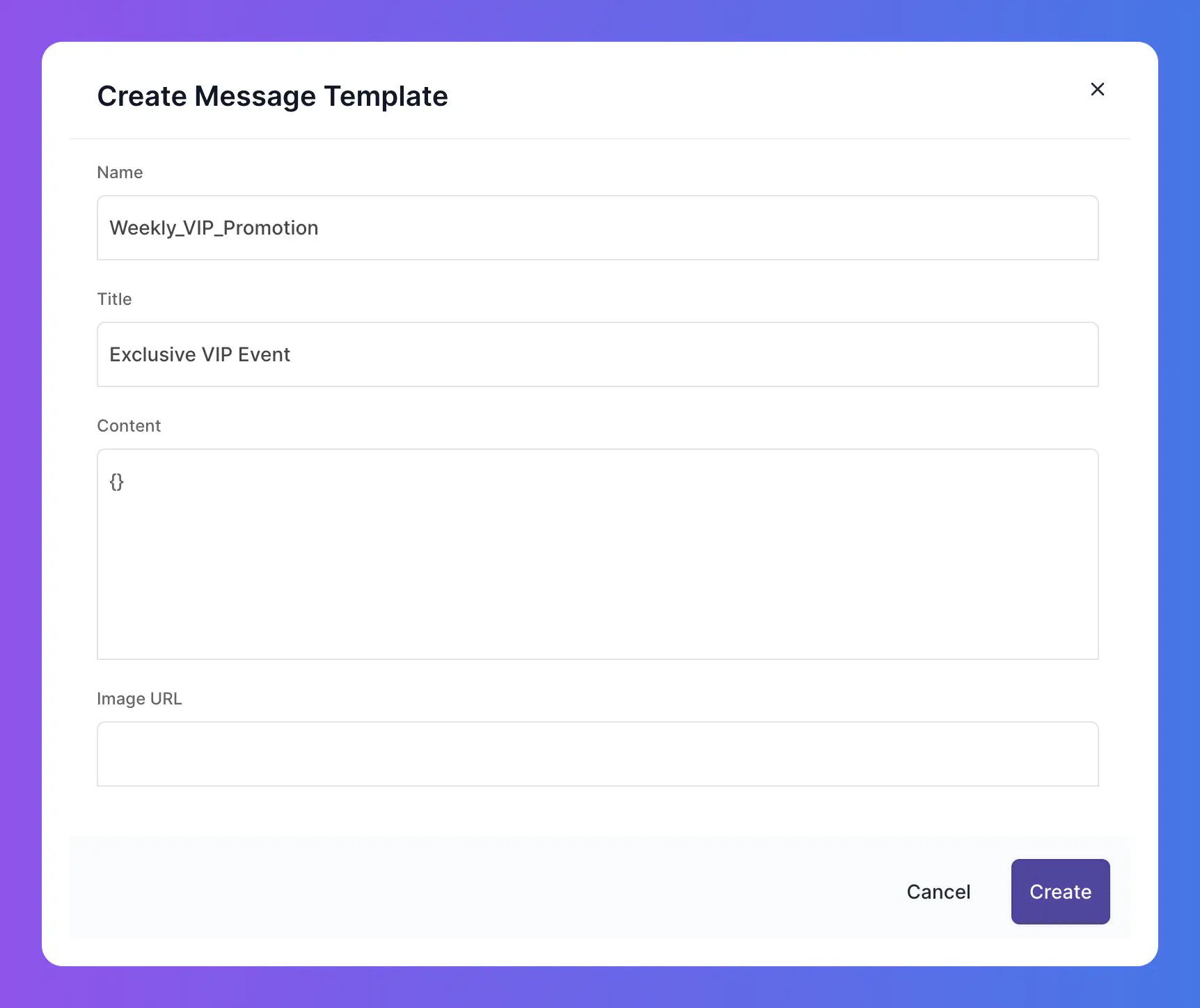
In the corresponding fields, enter the following information:
- Name: A unique name for the template.
- Title: The title of the message.
- Content: The body of the message.
- Image URL: The URL of an image to include in the message.
Note that you can use properties as variables in templates to customize the message for each user. For example, if you have a custom property called name, you can use it in a template as {{ propertiesCustom.name }}.
Copy Message Templates #
For faster creation, message templates can be copied using the three-dot menu in the top right corner of the details.