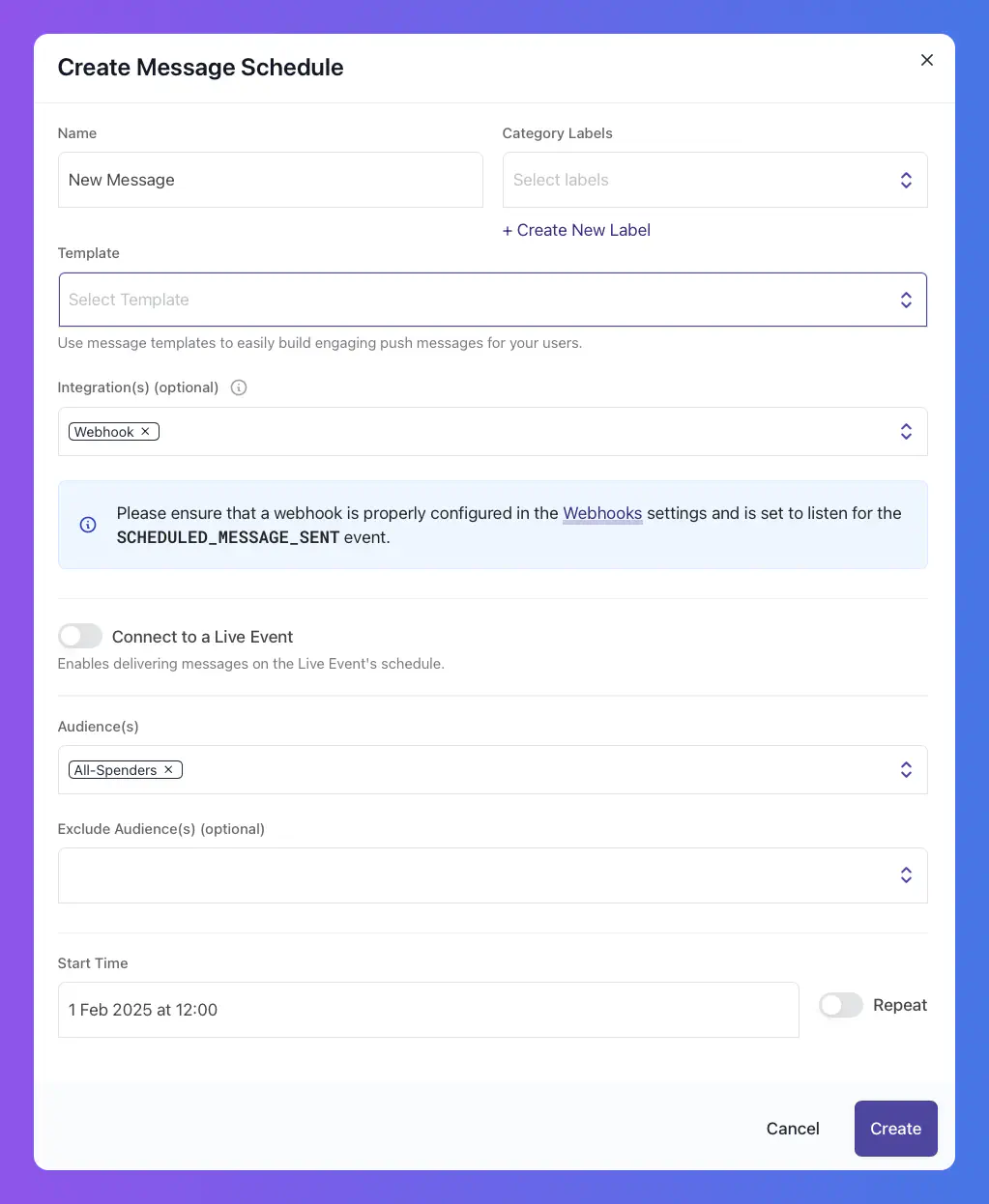Message Integrations
The Message Integrations tab enables users with the necessary permissions to configure and manage the messaging services connected to Satori.
Satori supports push notifications for the following services:
Firebase Cloud Messaging #
The Firebase Cloud Messaging tab enables you to configure the Firebase Cloud Messaging adaptor for Satori, and displays the instructions for doing so.
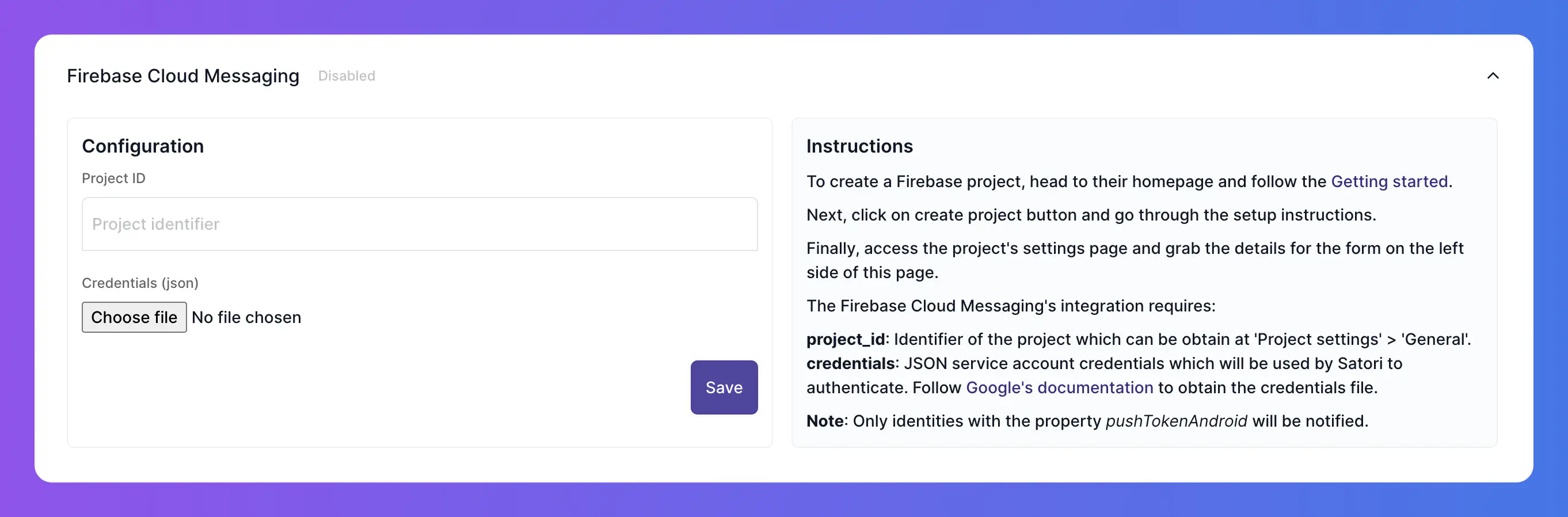
To enable Firebase Cloud Messaging for Satori, enter the corresponding project details, then click Save.
Matching Firebase and Satori users #
For the integration and message delivery to function, you must match Firebase and Satori user identities.
This is done by setting the pushTokenAndroid property, either when authenticating a user or when updating identity properties.
Apple Push Notification Service #
The Apple Push Notification Service tab enables you to configure the Apple Push Notification Service adaptor for Satori, and displays the instructions for doing so.
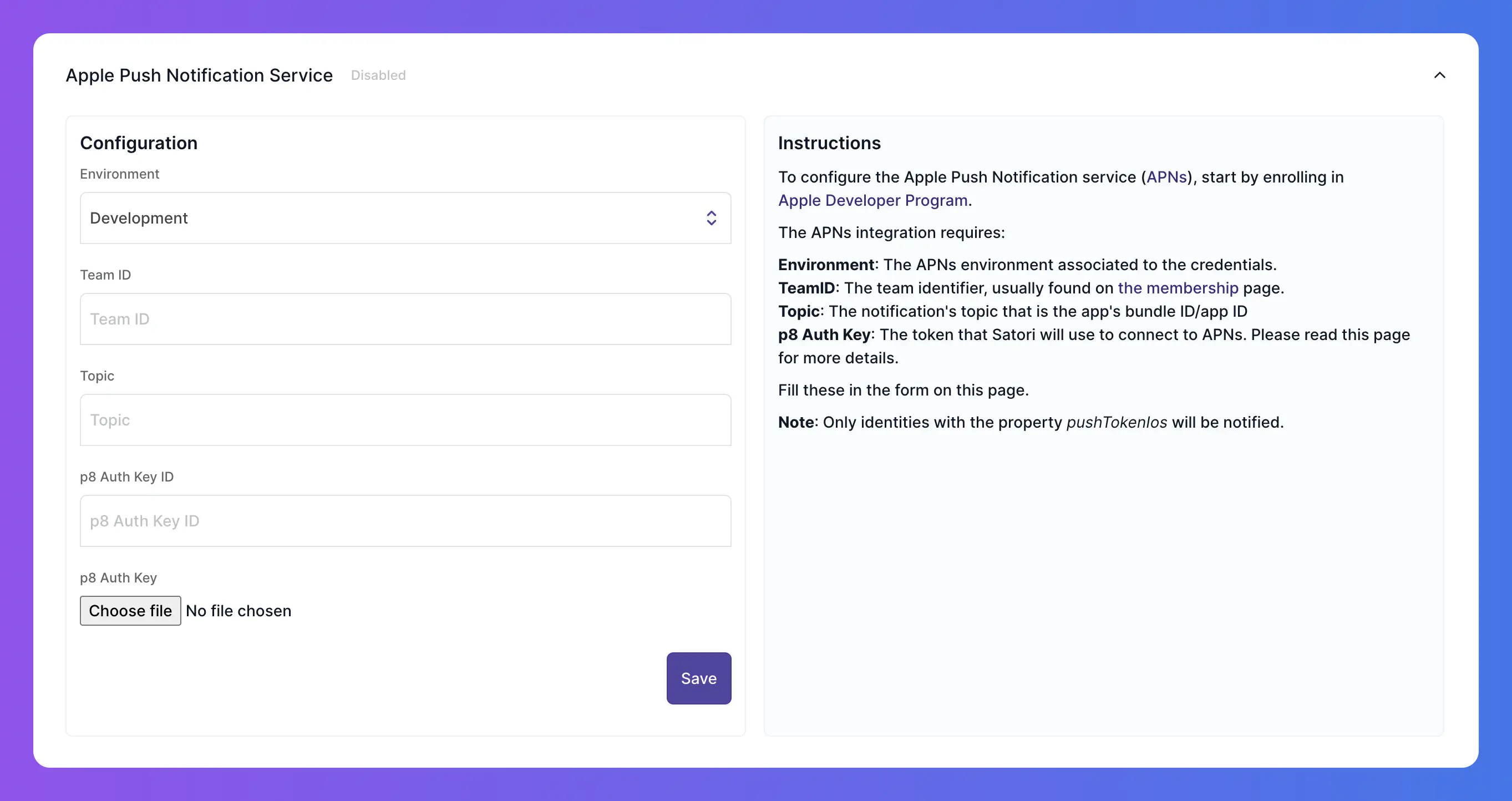
To enable Apple Push Notification Service for Satori, enter the corresponding configuration details, then click Save.
Matching APNS and Satori users #
For the integration and message delivery to function, you must match APNS and Satori user identities.
This is done by setting the pushTokenIos property, either when authenticating a user or when updating identity properties.
Facebook App-to-User Notifications #
The Facebook App-to-User Notifications tab enables you to configure the Facebook App-to-User Notifications adaptor for Satori, and displays the instructions for doing so.
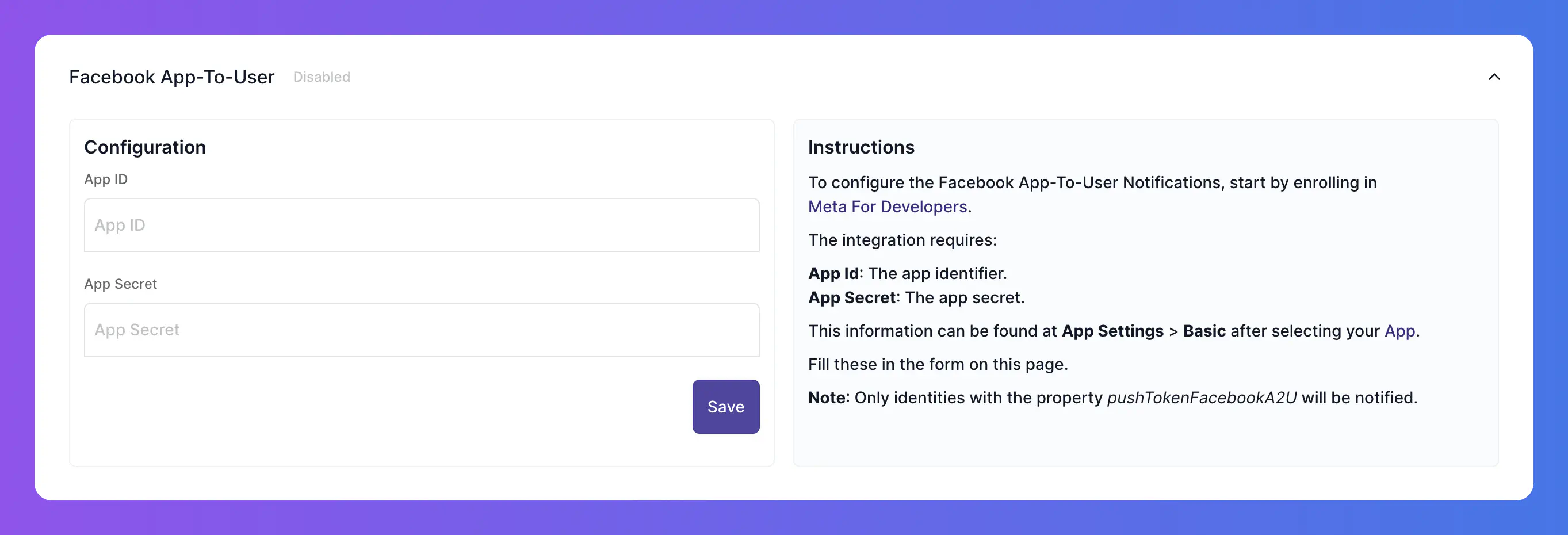
To enable Facebook App-to-User Notifications for Satori, enter the corresponding configuration details, then click Save.
Matching Facebook and Satori users #
For the integration and message delivery to function, you must match Facebook App-to-User Notifications users and Satori user identities.
This is done by setting the pushTokenFacebookA2U property, either when authenticating a user or when updating identity properties.
Webhook #
You can select Webhooks to get a copy messages sent to players to your own servers. Selecting Webhook option while creating a new message schedule is informative only. In order to use Webhooks for messages, you need to add them from Webhooks page under Settings with Scheduled Message Sent trigger.