Message Schedules #
Message schedules are used to define when a push notification should be sent to your users. For example, you can schedule a message to be sent to users who have not opened your app in the last 30 days, or as a daily or weekly reminder of an upcoming event.
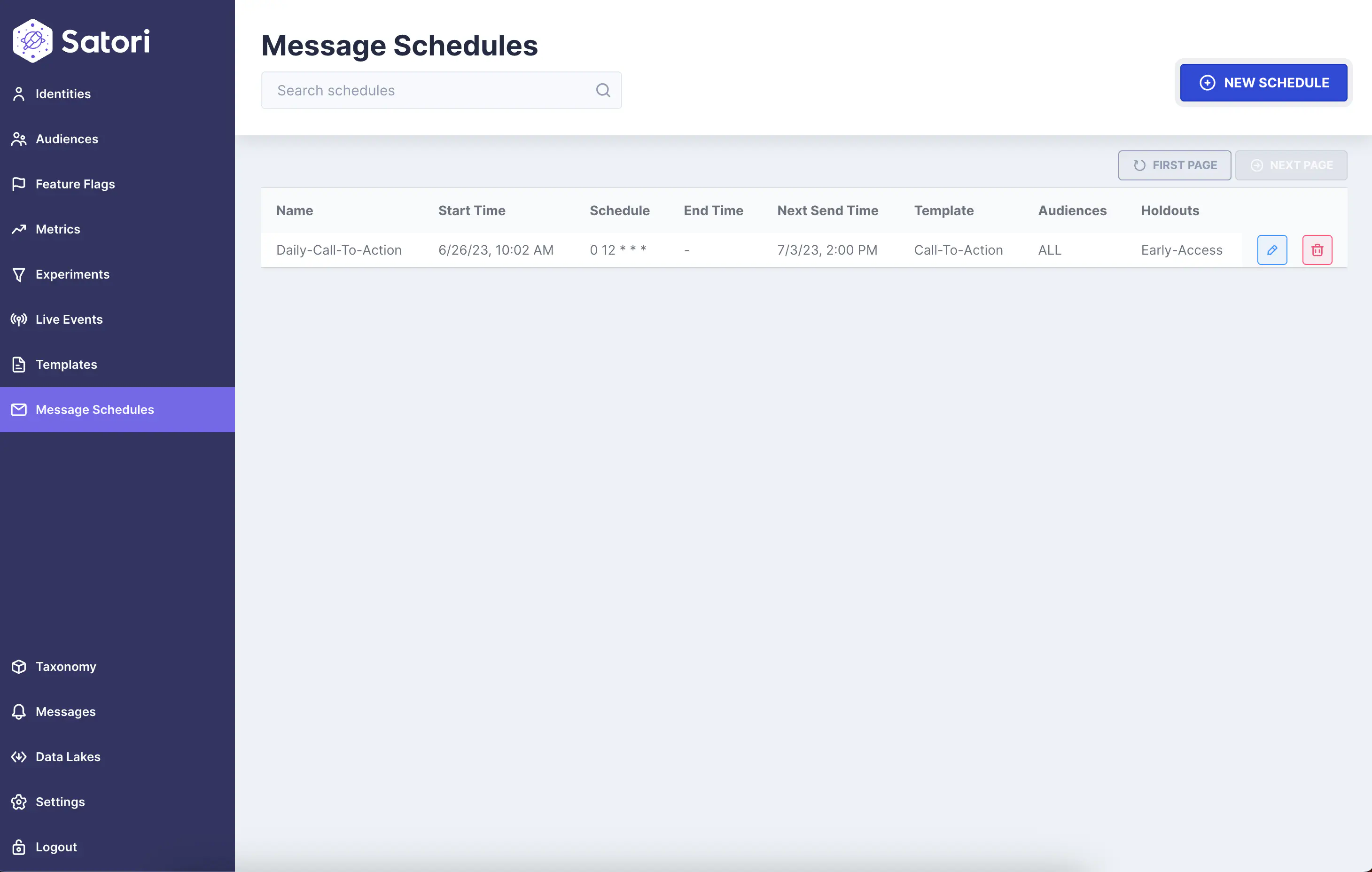
Creating a Message Schedule #
Live Event Message Schedules
Message schedules are also used to define when a message should be sent as part of a live event.
These message schedules must be created from that event’s details page.
To create a new message schedule, click the New Schedule button.
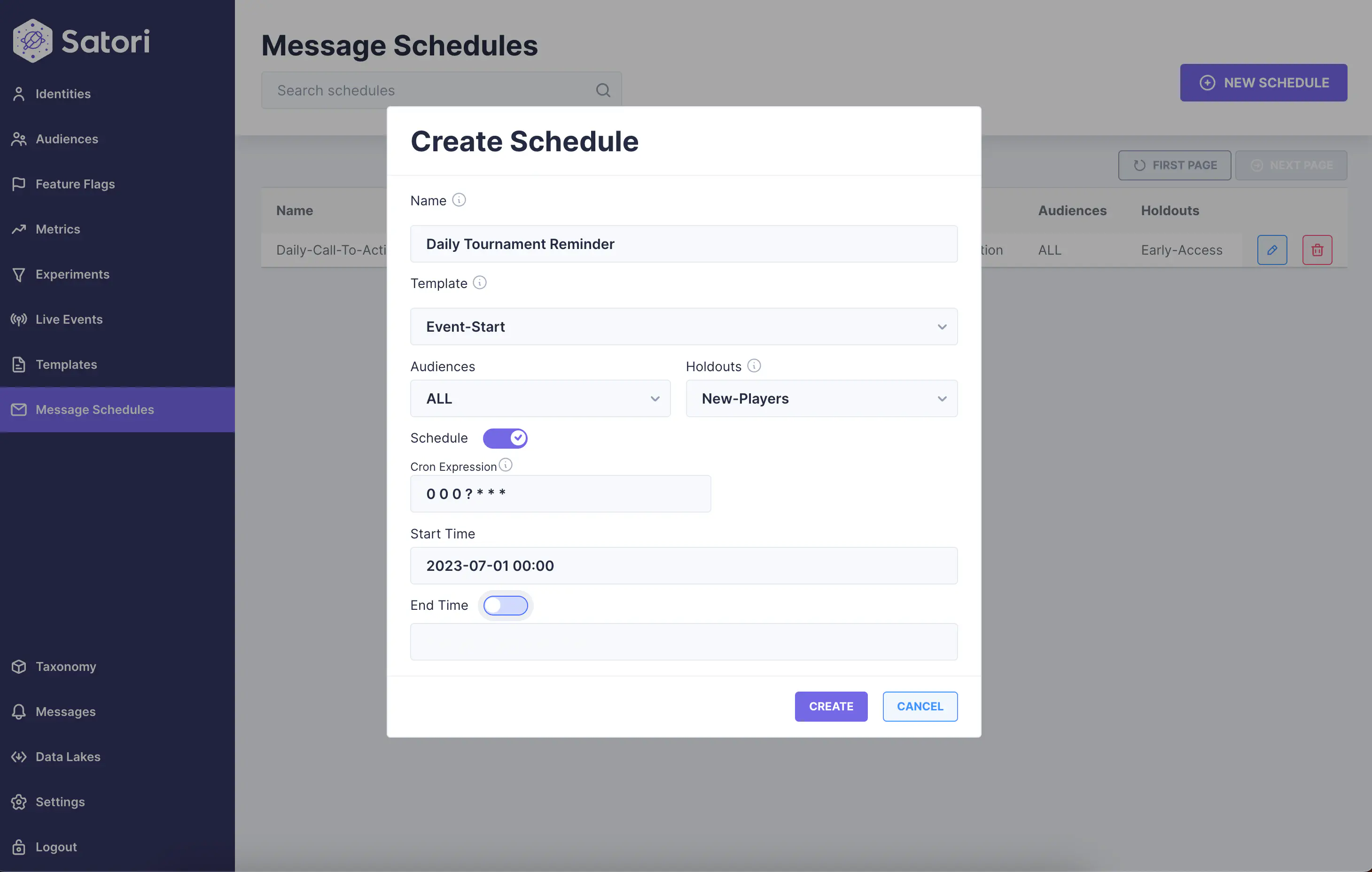
In the dialog that appears, enter the following:
- Name: A name for the schedule.
- Template: The template to use for the message.
- Audiences: The audience to send the message to.
- Holdouts: Any audiences to exclude from the message.
- Schedule: Enable to the toggle to enter a Cron expression for the schedule.
- Start Time: The date and time to start the schedule.
- End Time: Enable the toggle to provide optionally a date and time to end the schedule.
Click Create to create the schedule.

