Identity Properties #
From the Properties tab you can view and edit all properties associated with the selected user identity.
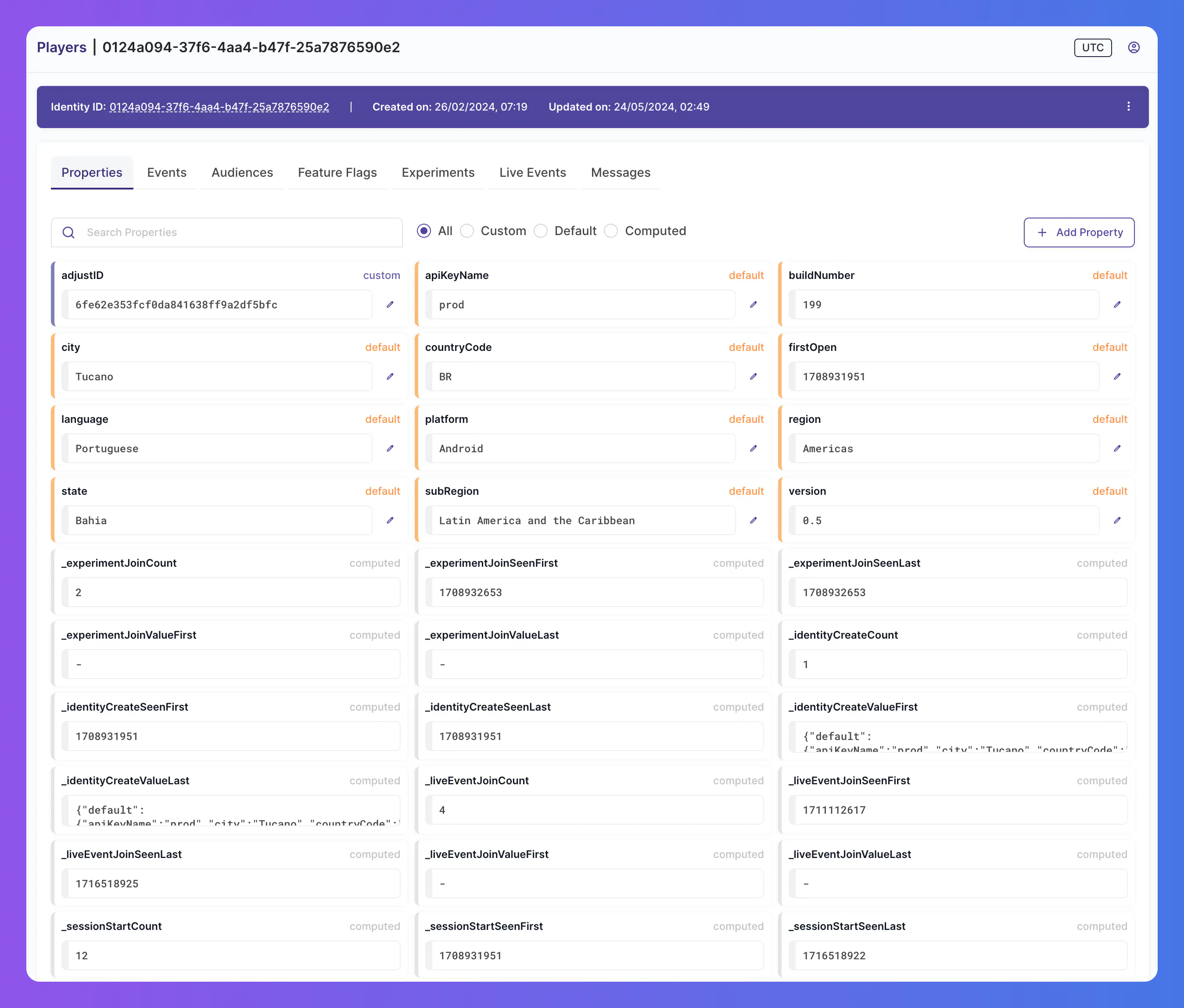
Similar to Events, properties are an important tool used to define and enrich an identity profile, and ultimately used to define the audience segments for your experiments, feature flags, and live events.
There are three types of properties:
- Default: Standard properties available out-of-the-box in Satori
- Computed: Determined by user interactions with the game (e.g. authenticating and logging in for a
sessionStartproperty) - Custom: Specified properties created to suit your application and needs
Property values can be of two types: string or numeric.
Any combination of default, computed, and custom properties can be used in segmenting players into audiences via filtering expressions.
Default properties #
Default properties are standard properties available out-of-the-box in Satori. Note that only some default properties are automatically derived for an identity at creation, while others require input from the client.
The default properties available in Satori are:
| Property | Type | Derived Automatically | Description |
|---|---|---|---|
apiKeyName | string | Yes | The API key (name) used when the identity was created. |
buildNumber | numeric | No | The build number of the client. |
city | string | Yes | Set at identity creation, uses geo-IP at sign-up to determine the city. Empty string if it cannot be determined. |
countryCode | string | Yes | Set at identity creation, uses geo-IP at sign-up to determine ISO 3166-2 country-code. Empty string if it cannot be determined. |
email | string | No | The email associated with this identity, if set. |
firstOpen | numeric | Yes | Identity creation time. |
language | string | No | The user’s preferred language. |
platform | string | No | The platform of the client. |
pushTokenAndroid | string | No | The Android token for this identity. |
pushTokenFacebookA2U | string | No | The recipient user identifier on Facebook Platform. |
pushTokenHuawei | string | No | The Huawei token for this identity. |
pushTokenIos | string | No | The Apple iOS token for this identity. |
pushTokenOneSignalPlayerId | string | No | The recipient user identifier on OneSignal Platform. |
region | string | Yes | Set at identity creation, uses geo-IP at sign-up to determine ISO 3166-2 region. Empty string if it cannot be determined. |
signUp | numeric | No | Timestamp when the user signed up. |
state | numeric | Yes | Set at identity creation, uses geo-IP at sign-up to determine the state. Empty string if it cannot be determined. |
subRegion | string | Yes | Set at identity creation, uses geo-IP at sign-up to determine ISO 3166-2 subregion. Empty string if it cannot be determined. |
version | string | No | The version of the client. |
Computed properties #
Computed properties are determined by the flow of events as a user interacts with the game.
A series of computed properties are automatically generated and tracked by Satori for each event defined in your game. For example, if you define an event rewardedAdWatched in your game, you do not need to define additional properties to track how many times the event occurred, when it occurred, etc. Satori will automatically generate these, and other, computed properties for you.
Computed properties follow the pattern of:
<eventName>Count: The number of times the event has occurred in the lifetime of the user identity.<eventName>SeenFirst: The timestamp of the first time the event occurred.<eventName>SeenLast: The timestamp of the last time the event occurred.<eventName>ValueFirst: The value of the first time the event occurred.<eventName>ValueHigh: The highest value of the event. Only applicable to events withnumericvalues.<eventName>ValueLast: The value of the last time the event occurred.<eventName>ValueLow: The lowest value of the event. Only applicable to events withnumericvalues.<eventName>ValueSum: The sum of all values of the event. Only applicable to events withnumericvalues.
See examples of computed properties being used in filtering expressions to create custom audiences.
Adding properties #
You can add any additional properties desired to more fully describe identities.
To add a new property to an identity:
- Click the + Add button.
- Select the Property Type from the drop-down menu. The options are Default or Custom.
- Enter your desired Property Name or select it from the drop-down of available properties.
- Click Add. The newly added property now appears in the list of properties for this identity, with no value assigned.
- Select the Value field for the property and enter the desired value.
- Click Save to finalize the changes.
Editing properties #
You can edit the Value of any Default and Custom properties. To do so:
- Select the desired Value field and enter the new value.
- Click Save to confirm to change or Revert to undo and return to the original value.

