Identity Events #
The Events tab enables you to view a chronological history of all actions associated with a particular identity. You can view when a play session began and ended, and all the events and achievements (e.g. joined a group, unlocked a new character, received a reward, etc.) that occurred in between.
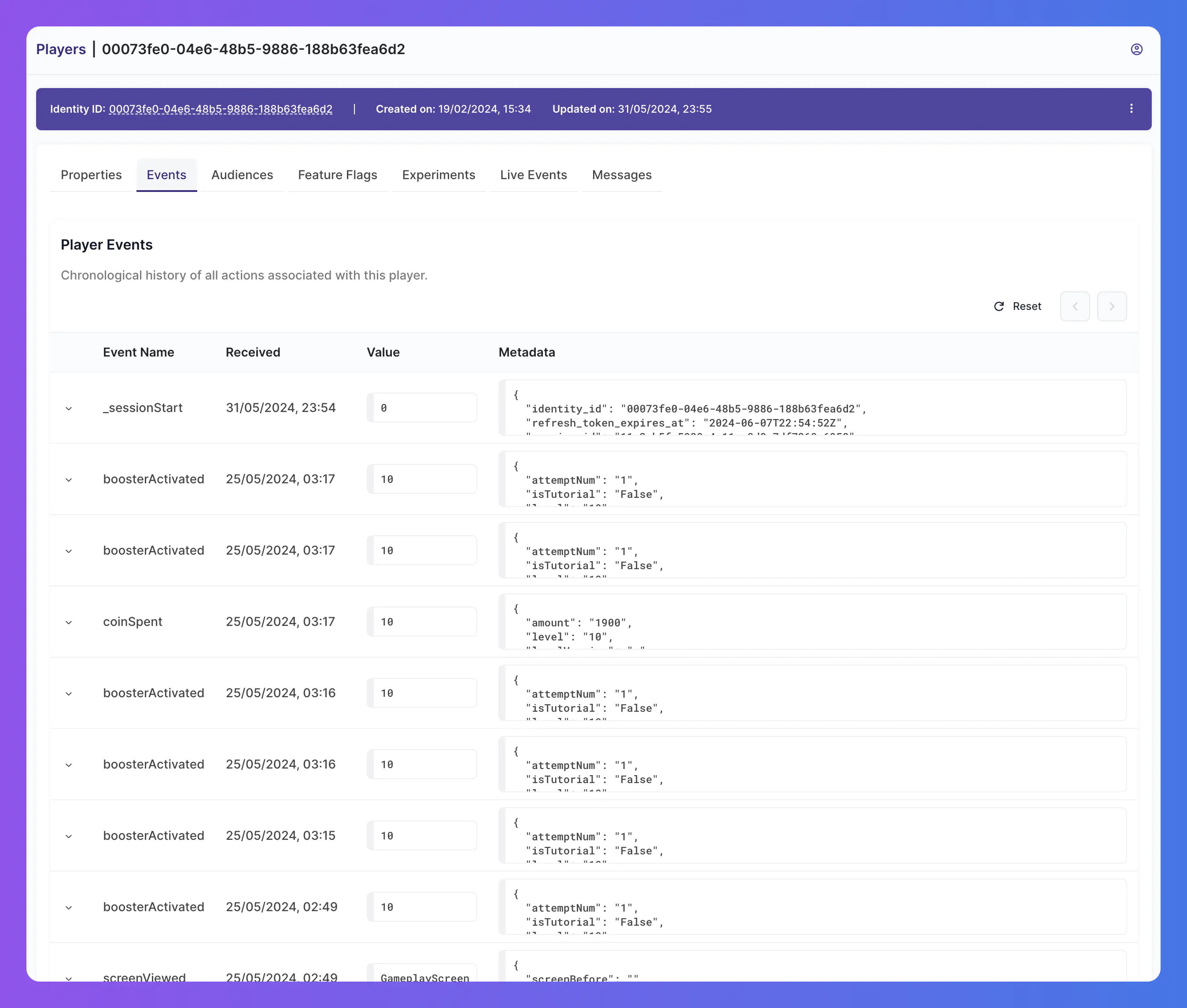
The actions displayed are specific, predefined events in your game, enabling you to capture any details desired to understand and improve the player experience, engagement, and ultimate success of your game.
Default events #
There are a number of default events - events that do not need to be manually configured - available in Satori:
These default events must still be fired by your game client, if desired, and are not automatically tracked by the Satori SDK.
Some default audiences available in Satori are based on the computed properties generated from these default events. If these default events are not fired from game clients, the resulting audiences are affected.
| Event | Type | Description |
|---|---|---|
adStarted | string | Indicates an ad with the given identifier was started. |
appLaunched | string | Indicates the application with the given identifier was started. |
gameFinished | string | Indicates a game with the given identifier was finished. |
gameStarted | string | Indicates a game with the given identifier was started. |
purchaseCompleted | numeric | The amount in US cents of the purchase. |
screenViewed | string | Indicates a game screen with the given identifier was viewed. |
tutorialCompleted | string | Indicates a tutorial with the given identifier was completed. |
tutorialStarted | string | Indicates a tutorial with the given identifier was started. |
tutorialStepCompleted | numeric | The step number of a multipart tutorial that was completed. |
tutorialAccepted | any | Indicates a tutorial with the given identifier was accepted. |
tutorialAbandoned | numeric | Indicates a tutorial with the given identifier was abandoned. |
tutorialDeclined | any | Indicates a tutorial with the given identifier was declined. |
donationClaimed | any | Indicates a donation with the given identifier was claimed. |
donationGiven | any | Indicates a donation with the given identifier was given. |
donationRequested | any | Indicates a donation with the given identifier was requested. |
currencyGranted | numeric | Indicates a currency with the given identifier was granted. |
itemsGranted | numeric | Indicates an item with the given identifier was granted. |
energyGranted | numeric | Indicates an energy with the given identifier was granted. |
energyModifierGranted | numeric | Indicates an energy with the given identifier was modified. |
rewardModifierGranted | numeric | Indicates a reward with the given identifier was modified. |
currencySpent | numeric | Indicates a currency with the given identifier was spent. |
itemSpent | numeric | Indicates an item with the given identifier was spent. |
energySpent | numeric | Indicates an energy with the given identifier was spent. |
purchaseIntent | any | Indicates that there has been an intent for a purchase with the given identifier. |
adPlacementStarted | any | Indicates an ad placement with the given identifier was started. |
adPlacementSucceeded | any | Indicates an ad placement with the given identifier has succeeded. |
adPlacementFailed | any | Indicates an ad placement with the given identifier has failed. |
achievementUpdated | numeric | Indicates an achievement with the given identifier was updated. |
achievementClaimed | any | Indicates an achievement with the given identifier was claimed. |
progressionPurchased | any | Indicates a progression with the given identifier was purchased. |
progressionUpdated | numeric | Indicates a progression with the given identifier was updated. |
progressionReset | any | Indicates a progression with the given identifier was reset. |
itemsConsumed | numeric | Indicates an item with the given identifier was consumed. |
statUpdated | numeric | Indicates a stat with the given identifier was updated. |
teamCreated | numeric | Indicates a team with the given identifier was created. |
incentiveCreated | any | Indicates an incentive with the given identifier was created. |
incentiveDeleted | any | Indicates an incentive with the given identifier was deleted. |
incentiveSenderClaimed | any | Indicates an incentive with the given identifier has been claimed by the sender. |
incentiveRecipientClaimed | any | Indicates an incentive with the given identifier has been claimed by the recipient. |
eventLeaderboardRolled | any | Indicates an event leaderboard with the given identifier has been rolled. |
eventLeaderboardUpdated | numeric | Indicates an event leaderboard with the given identifier has been updated. |
eventLeaderboardClaimed | any | Indicates an event leaderboard with the given identifier has been claimed. |
unlockableCreated | any | Indicates an unlockable with the given identifier has been created. |
unlockableUnlockStarted | numeric | Indicates an unlockable with the given identifier has been unlocked. |
unlockableUnlockPurchased | any | Indicates an unlockable with the given identifier has been purchased. |
unlockableSlotPurchased | numeric | Indicates an unlockable slot has been created. |
unlockableClaimed | any | Indicates an unlockable with the given identifier has been claimed. |
A series of computed properties are automatically generated and tracked per identity for each of these default events, so long as the event is fired by the client.
Server-side events #
The default events, when fired, are sent to Satori from the client. However, there are three events tracked that can only be sent from the server and cannot be submitted from the client:
| Event | Description |
|---|---|
_identityCreate | The Satori identity was created. |
_sessionStart | A new play session has started. |
_identify | The Satori identity, and its session, are enriched and identified with the user’s (now authenticated) identity. |
These events are used in situations where players have not yet authenticated with your game server, but you still want to track their activity. For example, if a player is playing your game as a guest, and then later authenticates with your game server. See an example.

