How Audiences Are Computed
Satori Audiences is a ready-to-go feature. You do not need to take any additional steps to start using audiences. Satori automatically creates default audiences, such as “New Players” and “Tier-1-Countries,” using the default properties carried during authentication. However, additional properties and events can help you create more advanced audiences and unlock the full potential of Satori.
An important step in improving your audiences is sending some default attributes during Satori authentication.
| |
With this set of default properties, you will be able to create audiences based on version number, operating system and language.
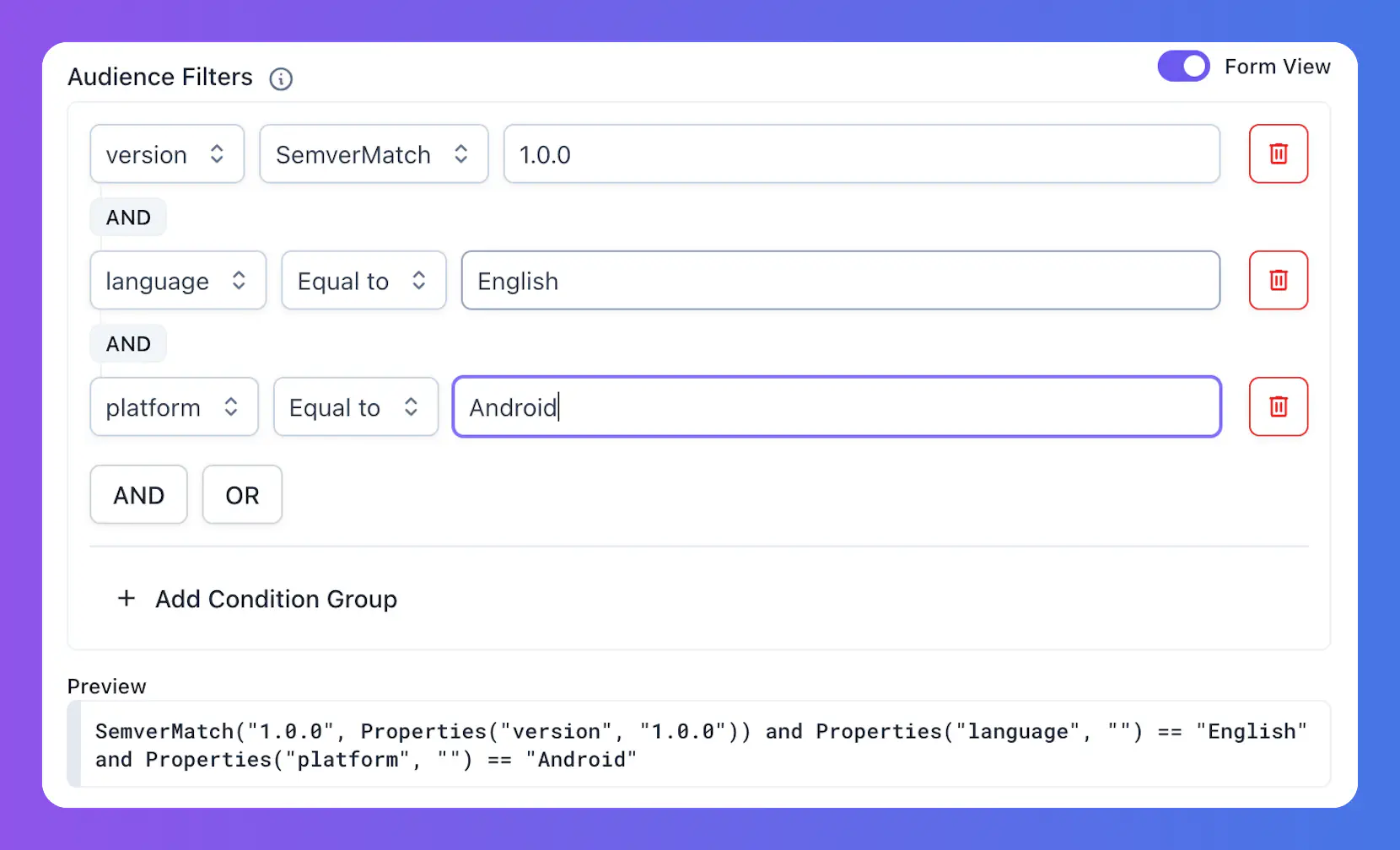
To define more complex audiences, you can send events to utilize their computed properties and set custom properties.
| |
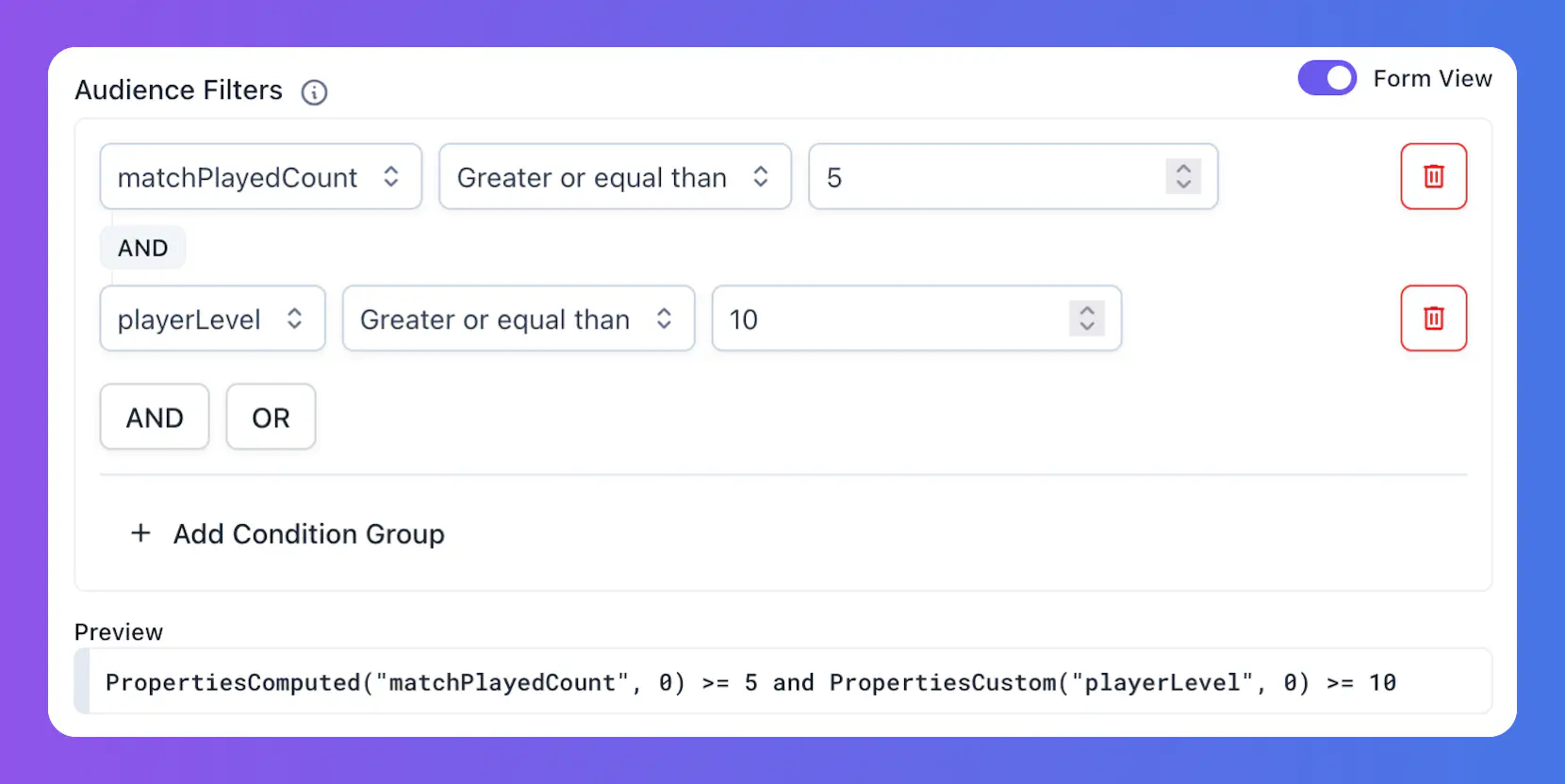
For both default and custom properties, it is possible to:
- Set while authentication using
AuthenticateAsyncrequest. - Update anytime during Player’s lifecycle using
UpdatePropertiesAsyncrequest.
Audience Computation #
Audiences are set on the first authentication (identity creation) and updated regularly based on the time interval defined in audience.processor_interval_sec setting. The default interval is 10 minutes and can be update from the Satori project in Heroic Cloud. This configuration is the time in seconds to wait for recompution of the audiences after the previous recomputation finished.
During audience computation, all identities in the system are evaluated, and their audience memberships are recalculated. Recalculation can both add or remove identities from an audience. If an identity no longer meets the criteria of an audience, it will be removed during this process.
It is also possible to force the system to recompute audiences for an identity. There are two ways of achieving this:
- Recompute when an event is published
- Recompute when a property is updated
Forced recomputation through events or properties can be used when a significant player action occurs. For instance, you may want to recompute audiences when purchaseCompleted event is triggered, as it affects the revenue generated by the player. This is particularly beneficial if you segment players based on revenue.
If you have live events that unlock after a certain player level is reached, you should trigger audience recomputation when the playerLevel custom property is updated. This ensures that players are added to their new audience in real time, allowing them to access the live event as soon as they qualify.
Recompute by Events #
When adding or editing an event on the Taxonomy page, you will see a checkbox labeled “Recompute Audiences” in the event definition. Enabling this option ensures that the audience calculation is triggered for the identities that publishes this event. Audience recomputation will occur soon after the event is received as part of the event ingestion pipeline, but not immediatly.
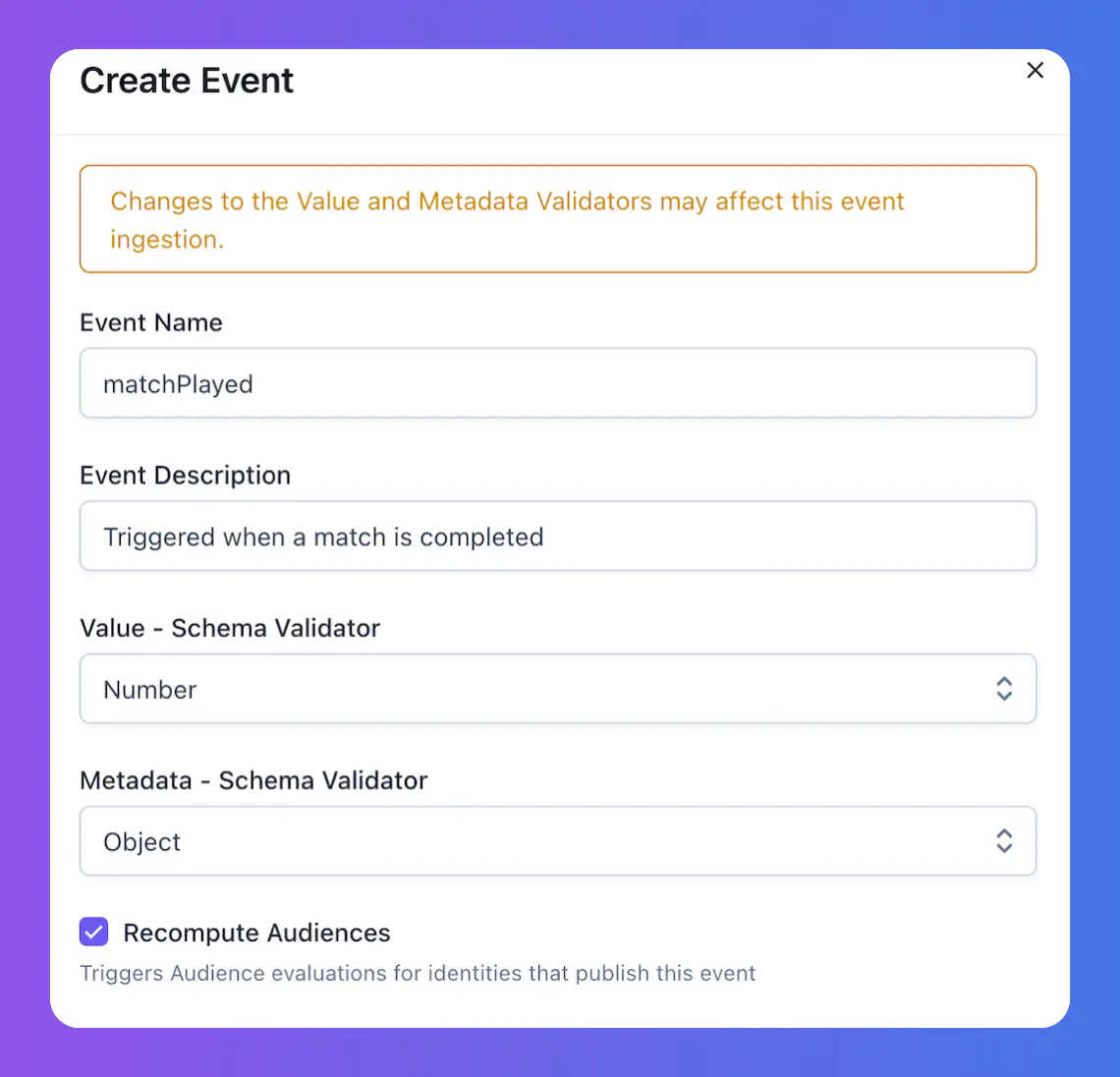
Recompute by Properties #
Satori’s UpdatePropertiesAsync endpoint has an optional parameter named recompute. When this parameter is set to true, the system will recompute the identity’s audiences immediately after updating the properties.
| |
The default value for this recompute is false and audiences will not be recomputed unless sent.

