Installing Hiro in Unreal Engine
The Unreal client is available from Heroic Labs. Contact us to request access.
Make sure to install the Nakama plugin before continuing if you haven’t done so already.
The Hiro.zip file contains all source code and dependencies required in the client code.
After downloading the file, add the contents to your Unreal project’s Plugins folder:
- Open your Unreal project
- Navigate to the
Pluginsfolder, if one doesn’t exist, create it - Extract the contents of the
Hiro.zipfile into thePluginsfolder- Optionally, place the Hiro files into your Unreal Engine
Pluginsfolder to use the plugin across multiple projects. For example:
- Optionally, place the Hiro files into your Unreal Engine
Project
├──...
└──Plugins
├──...
├──Nakama
│ ├──...
│ └──Nakama.uplugin // ensure you have also installed Nakama
└──Hiro
├──...
└──Hiro.uplugin
- Restart Unreal Engine
- Go to Edit -> Plugins and make sure that both the Nakama and Hiro plugins are enabled.
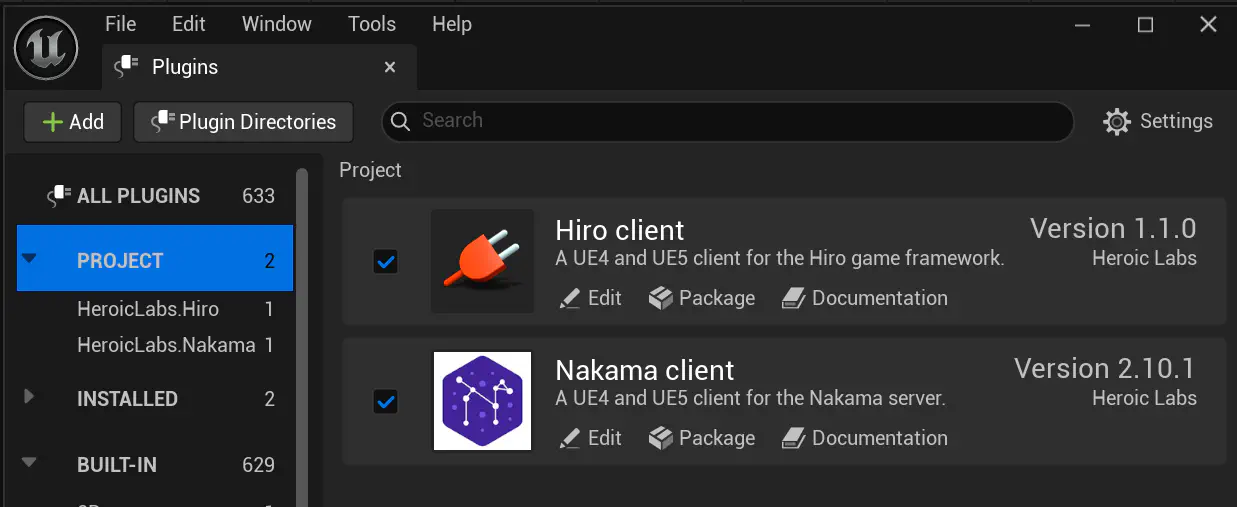
Initializing the HiroClient #
To use Hiro in Unreal, you first need to create a NakamaClient. After that, you can initialize Hiro and create a HiroClient by passing in the previously created NakamaClient.
| |

