Blueprints Visual Scripting Support for Hiro
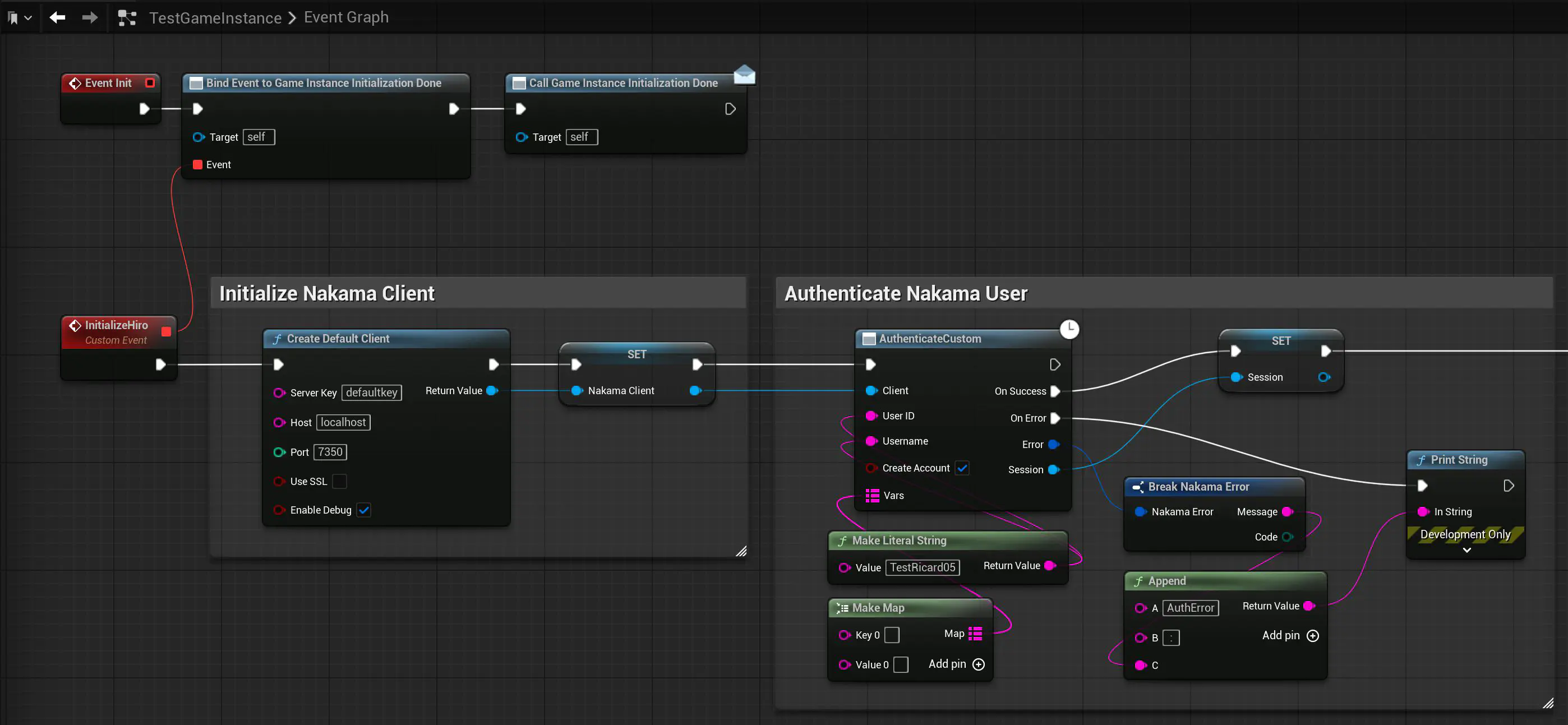
Hiro includes integrated support for Blueprints, Unreal Engine’s visual scripting system based on the concept of using a node-based interface to create gameplay logic and behaviours from within Unreal Editor.
Blueprints enable game designers to use the full range of concepts and tools generally only available to programmers. With support for Blueprints, Hiro makes multiplayer game development more accessible to designers who prefer visual programming over traditional text-based coding.
Using Blueprints with Hiro #
To begin using Blueprints with Hiro:
- Download the Latest Hiro Unreal Plugin: Ensure you have Hiro plugin version 1.23 or later installed in your Unreal Engine project.
- Access the Blueprint Editor: Open any Blueprint Class or create a new one in your project.
- Find Hiro Nodes: In the Blueprint Editor’s node palette, you’ll find new Hiro and Nakama nodes alongside standard Unreal Engine nodes.
- Start Building: Begin connecting Hiro’s multiplayer functionality to your game logic using the visual node interface.
The Hiro nodes follow the same patterns and conventions as other Unreal Engine Blueprint nodes, making them intuitive for developers already familiar with visual scripting in Unreal.
Best Practices #
When working with Hiro and Nakama in Blueprints, store your NakamaClient and HiroClient variables in the Game Instance, as it persists throughout your entire game session and survives level transitions. For the Session variable, you have two options: store it in the same Game Instance for simplicity (recommended for single-player per device), or store it in the Player Controller if you need to support split-screen or local multiplayer where each player needs their own session.
Additional Information #
How-to guides
External Resources

