Organizations #
Organizations represent the highest hierarchical entity within your Heroic Cloud account. Any project being worked on, builders being used, and teammates you are working with make up the organization.
You can create multiple organizations as needed to segregate your company’s teams and projects, giving any particular user access to only the organizations, and individual projects, relevant for them.
The Organization dashboard is the home view of your account. From here you can manage your associated Projects and Builders for the selected organization, create new projects and builders, and edit the Organization settings.
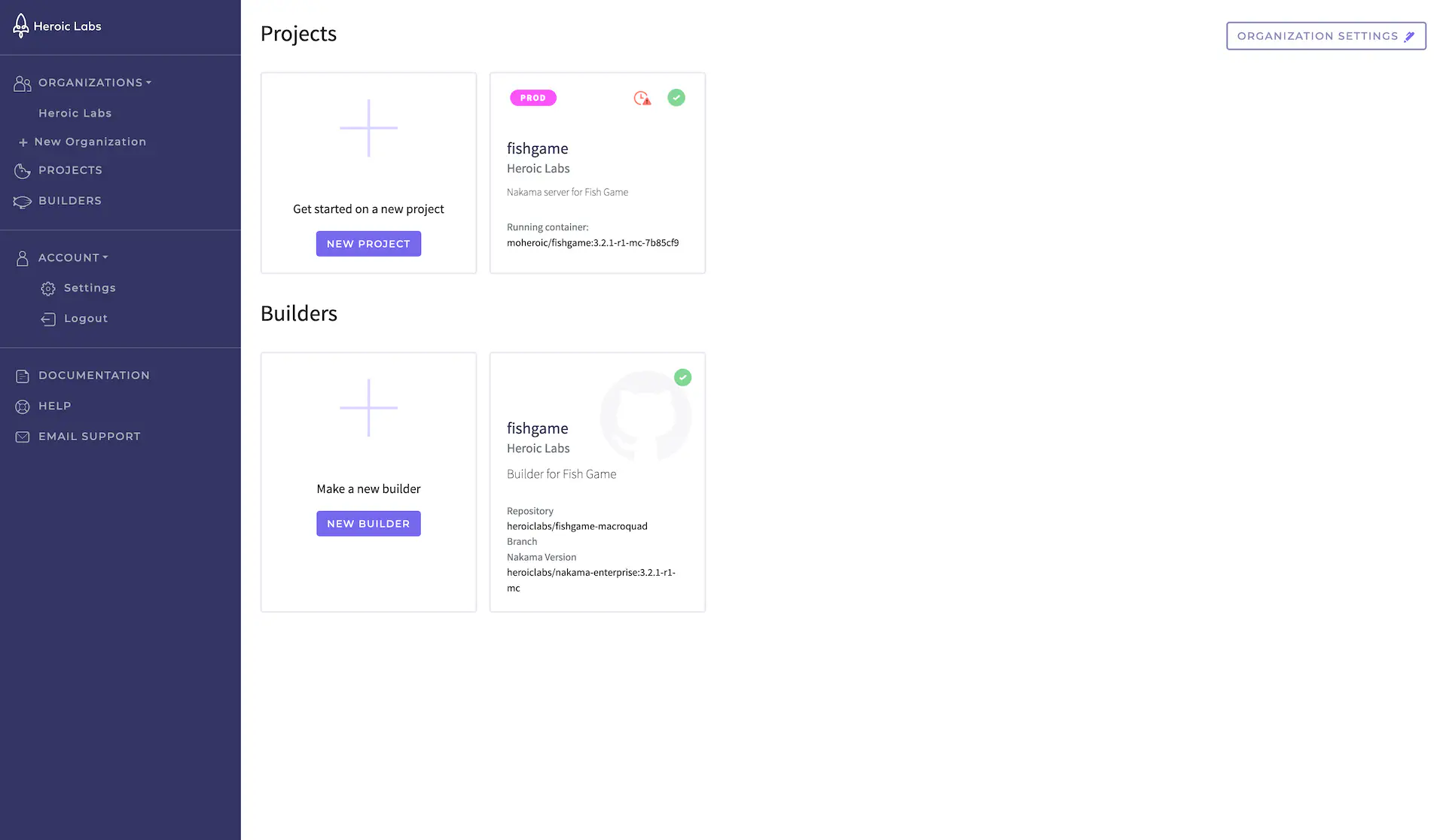
Creating organizations #
A new organization is created during the sign up of each Heroic Cloud account. Additional organizations can created as needed at any time.
- From the side menu, select + New Organization.
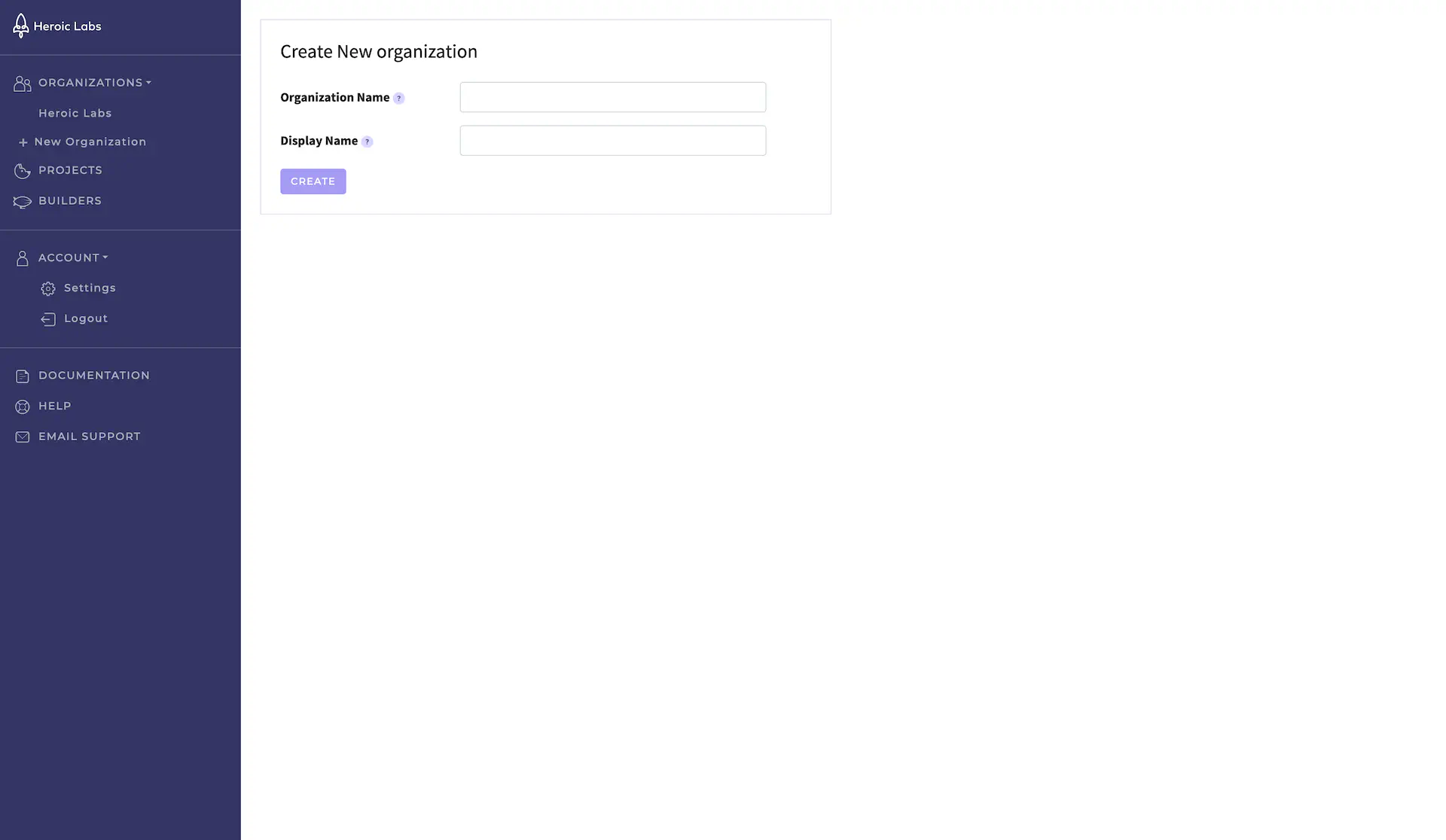
Create Organization page - Enter the following for your new organization:
- Organization Name: A unique identifier for this organization. It is case-insensitive and cannot be changed later.
- Display Name: The organization name that will be displayed on the Organizations dashboard, and your invoices.
- Click Create to finalize your new organization.
You can now begin creating new projects associated with this organization, or manage your settings (e.g. add team members, edit billing details).
Deleting organizations #
Organizations cannot be manually deleted via the Heroic Cloud dashboard. To delete an organization contact Heroic Labs.

