Announcing Unreal Engine Support in Hiro


Level up your Unreal Engine development with our Hiro game kit!
Exciting times ahead for all Unreal studios and developers! Heroic Labs are thrilled to announce the latest addition to our Hiro game development kit - Unreal Engine support! Much requested since the release of Hiro for Unity, we’ve worked tirelessly over the past 20 months to bring you this groundbreaking update. With Hiro’s proven ability to shorten development cycles by 12 months or more, and packed with an impressive feature set - Economy, Rewards, Inventory, and Event Leaderboards just to name a few - Hiro is here to accelerate your game development, ensuring that you can focus on creativity and innovation.
Hiro & Unreal Engine
Developing a game is a complex, multifaceted process involving design, logic, interactions, art, and more. But what if a significant chunk of those necessities - the metasystems that are common to nearly every game - could be simplified? Enter Hiro, our state-of-the-art game development kit, crafted to cater to the intricate needs of modern game development.
Hiro is designed to make game development faster, easier, and more efficient. Hiro provides a wide array of essential features, including Inventory management, Rewards, Achievements, Virtual Store, Event Leaderboards, Teams and Guilds, and many more. By incorporating Unreal Engine support, this huge (and hugely passionate) community of Unreal developers can now take advantage of these features to quickly add these gameplay systems to their projects, thus enabling them to spend more time crafting the unique and exciting gameplay audiences demand. This combination of Hiro’s tools and Unreal Engine’s capabilities is a game-changer, enabling developers to create immersive, real-time multiplayer games with ease.
Hiro has been meticulously designed to seamlessly integrate with Unreal Engine, making it incredibly easy for developers to get started. With just a few clicks, you can set up Hiro in your Unreal Engine project and start building amazing games.
Creating a Virtual Store with Hiro & Unreal Engine
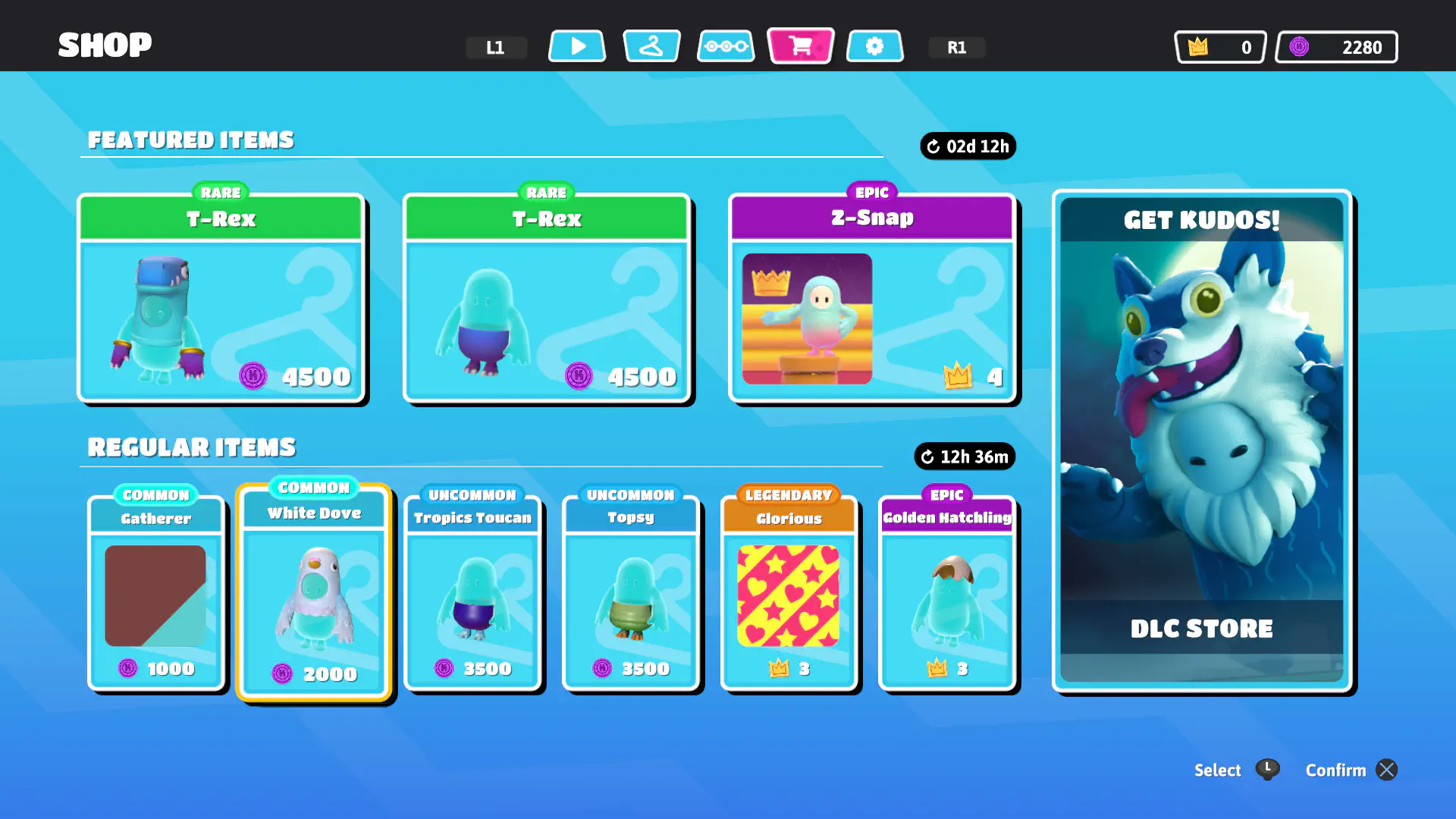 Fall Guys, by Mediatonic, demonstrates a virtual store system similar to what you can build with Hiro.
Fall Guys, by Mediatonic, demonstrates a virtual store system similar to what you can build with Hiro.
With Hiro you can implement an engaging Virtual Store in your game, similar to what you may have seen in popular titles like Fall Guys (pictured above), in record time. Hiro’s robust Economy System makes this incredibly simple and efficient by seamlessly integrating various essential features, including virtual currencies, in-app purchases, an inventory system, and many more. Whether you’re a seasoned developer or new to game creation, Hiro empowers you to build a more dynamic, monetizable gameplay experience with ease.
With the Hiro Economy system configured on the server (see an example economy configuration), the following code is all you need to grab an entire Virtual Store from the server, ready to be displayed in your game’s UI.
FHiroEconomyListRequest Request;
Request.StoreType = EHiroEconomyStoreType::ECONOMY_STORE_TYPE_APPLE_APPSTORE;
FHiroOnEconomyStoreGet OnEconomyStoreGet;
OnEconomyStoreGet.AddDynamic(this, &AMyActor::OnEconomyStoreGet)
FOnError OnError;
HiroClient->EconomyStoreGet(Session, Request, OnEconomyStoreGet, OnError)
void AMyActor::OnEconomyStoreGet(const FHiroEconomyList& EconomyList)
{
// Update game UI accordingly here using the virtual store items inside EconomyList...
}
Once you have access to the Virtual Store Items and the player has made a purchase, completing the purchase is as simple as calling the EconomyPurchase function, letting Hiro know which virtual store item was purchased.
FHiroEconomyPurchaseRequest Request;
Request.ItemId = TEXT("item_1")
Request.StoreType = EHiroEconomyStoreType::ECONOMY_STORE_TYPE_STEAM;
Request.Receipt = TEXT("<purchase-receipt>");
FHiroOnEconomyPurchaseItem OnEconomyPurchaseItem;
OnEconomyPurchaseItem.AddDynamic(this, &AMyActor::OnEconomyPurchaseItem)
FOnError OnError;
HiroClient->EconomyPurchaseItem(Session, Request, OnEconomyPurchaseItem, OnError)
void AMyActor::OnEconomyPurchaseItem(const FHiroEconomyPurchaseAck& EconomyPurchaseAck)
{
// Update the game UI accordingly here on successful purchase...
}
Purchased items will immediately reward players with whatever is configured against the Virtual Store Item they just purchased. Using Hiro’s robust Reward system, this can be anything from simple currency and items to full loot tables.
Getting Started
Ready to get started with Unreal Engine support in Hiro? Here’s how:
- Sign up for a Heroic Cloud account if you haven’t already.
- Contact us to get the latest version of Hiro.
- Follow our comprehensive documentation to set up Hiro in your Unreal Engine project.
With the addition of Unreal Engine support in Hiro, game development has never been more exciting and efficient. This update will empower developers to create - easier and faster than ever before - visually stunning and highly engaging games that players will love.
As always, we can’t wait to see what you’ll build next!

Speak to the Heroic Labs team



