Now in Preview: Godot Engine Support in Hiro

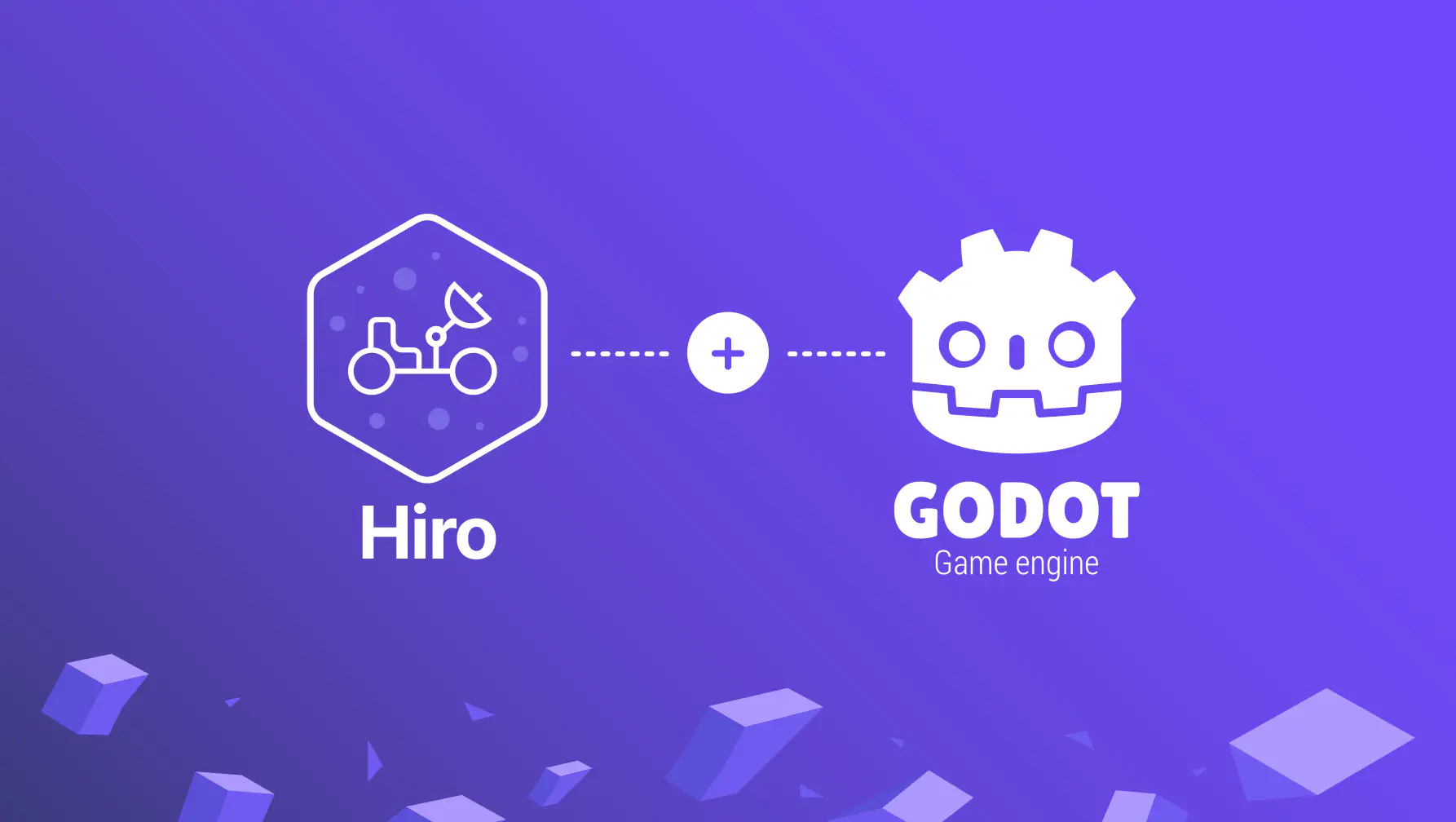
Hot on the heels of our recent Unreal Engine support announcement, Godot Engine support in Hiro is now in preview!
We’ve always been huge supporters of Godot Engine here at Heroic so, when the passionate community around this leading open-source engine asked us to add support for it in Hiro, we were more than happy to oblige. We’re excited to announce that Godot Engine support in Hiro is now in preview!
No longer just for Unity and Unreal developers, Godot’s developer community can now harness Hiro’s unparalleled power to condense development timelines by over a year and leverage its diverse features – from Event Leaderboards, Economy, Inventory, to Rewards. Hiro is set to revolutionize your game-making journey, allowing you to focus on building the inventiveness and originality of your game rather than re-building the same foundational game systems.
Hiro & Godot Engine
Developers choose Godot because they are passionate about making games, and we understand that game development is a complex marriage of art, mechanics, narrative, and interactivity. Now, imagine a toolkit that simplifies the underlying building-blocks shared by nearly all games and that’s where Hiro comes in – our cutting-edge game development kit is tailored to meet the multifaceted demands of contemporary game-making, enabling you to focus on the “art” of what you’re building more than the technicalities of how to build it.
With features ranging from Teams and Guilds, Rewards, Achievements, Virtual Store, to Inventory management, Hiro is here to simplify, optimize, and dramatically accelerate your game creation. And now, by further embracing our longstanding support of Godot Engine, the vibrant Godot development community can swiftly employ these capabilities, channeling more energy into crafting unforgettable gameplay experiences. The combination of Hiro’s capabilities and Godot’s intuitive design promises to be a turning point in our quest to democratize game development, facilitating the smallest teams, and even independent game devs, in crafting rich multiplayer experiences with ease.
Creating a Virtual Store with Hiro & Godot Engine
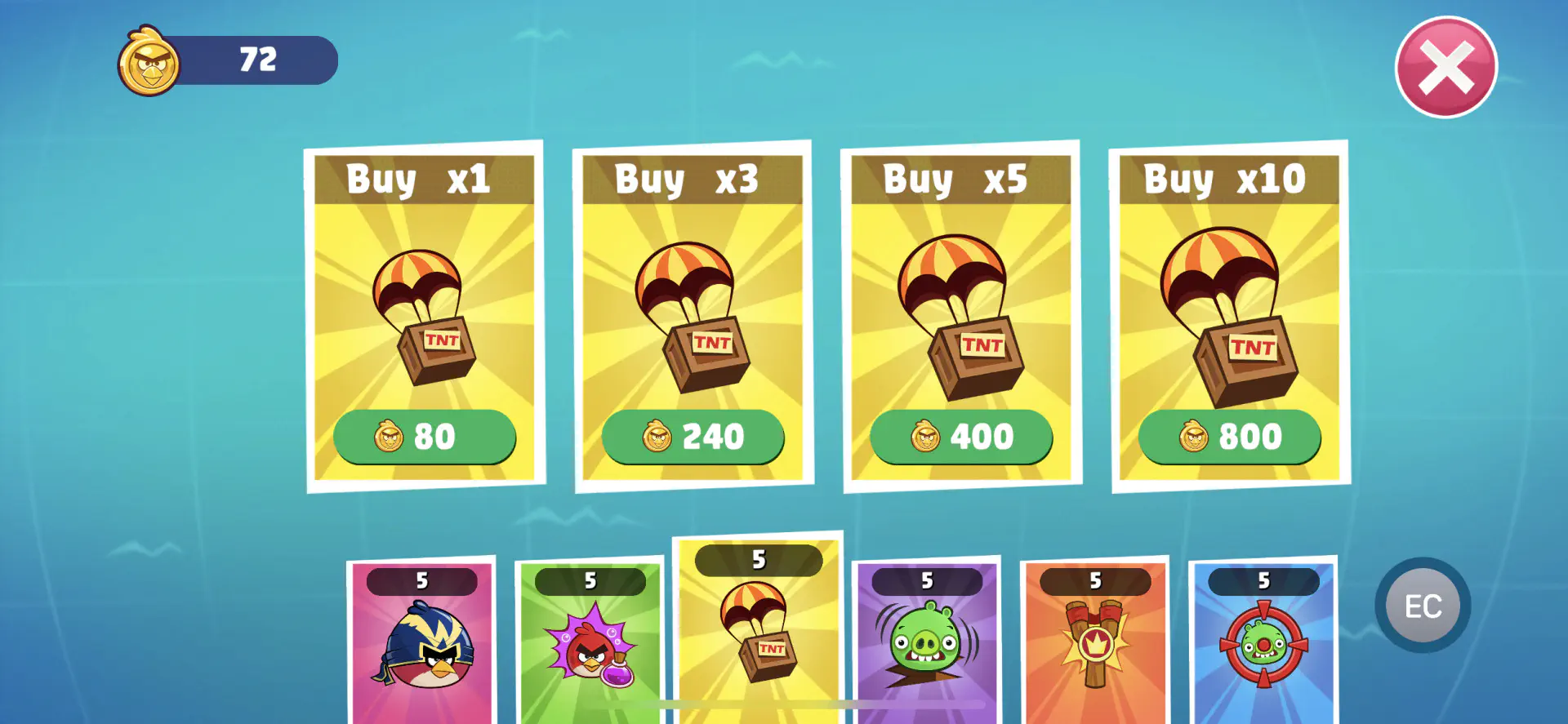 Angry Birds Reloaded, by Rovio, demonstrates a virtual store system similar to what you can build with Hiro.
Angry Birds Reloaded, by Rovio, demonstrates a virtual store system similar to what you can build with Hiro.
With Hiro you can quickly and easily implement an engaging Virtual Store in your game, similar to what you may have seen in popular titles like Angry Birds Reloaded (pictured above). Hiro’s robust Economy System makes this simple and efficient by seamlessly integrating various essential features, including virtual currencies, in-app purchases, an inventory system, and many more. Whether you’re a seasoned developer or new to game creation, Hiro empowers you to build a more dynamic, monetizable gameplay experience with ease.
With the Hiro Economy system configured on the server (see an example economy configuration), the following code is all you need to grab an entire Virtual Store from the server, ready to be displayed in your game’s UI.
# Get a list of all store items from the Hiro Economy system
var store_type = HiroEconomyStoreType.STEAM
var economy_list = await hiro.economy_store_get(session, store_type)
# Update game UI accordingly here using the virtual store items inside economy_list
for store_item in economy_list.store_items:
print("id: %s, name: %s" % [store_item.id, store_item.name])
Once you have access to the Virtual Store Items and the player has made a purchase, completing the purchase is as simple as calling the economy_purchase_item function, letting Hiro know which virtual store item was purchased.
# Purchase an item in the Hiro Economy system, granting the player the appropriate rewards
var item_id = "item_1"
var store_type = HiroEconomyStoreType.STEAM
var receipt = "<receipt>"
var purchase_ack = await hiro.economy_purchase_item(session, item_id, store_type, receipt)
# Update the game UI accordingly here on successful purchase
Purchased items will immediately reward players with whatever is configured against the Virtual Store Item they just purchased. Using Hiro’s robust Reward system, this can be anything from simple currency and items to full loot tables.
Getting Started
Want to be among the first developers to try Hiro with Godot Engine? Contact us for priority access to the preview.

Speak to the Heroic Labs team



