Meet the All-New Nakama Console

As we celebrate our 10-year anniversary and as a thank you to our community, we’re excited to unveil a completely redesigned Nakama Console UI that delivers the features you’ve been requesting for years.
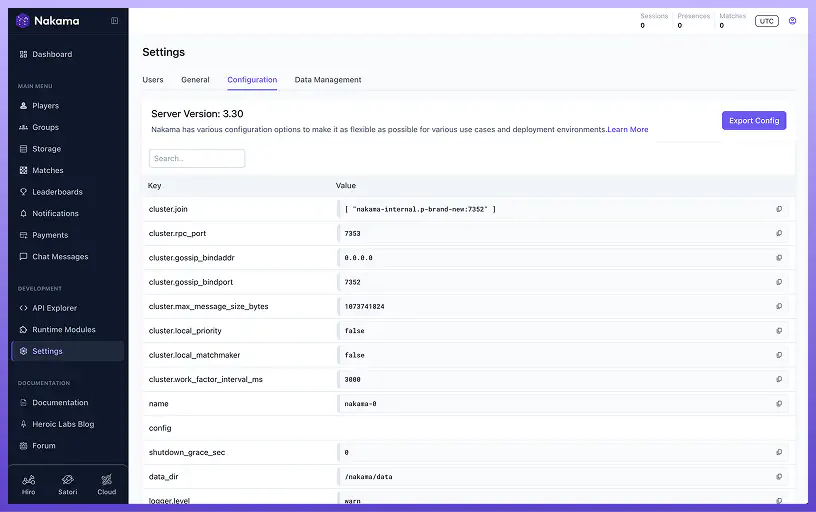
What’s New
The redesigned UI brings you:
A cleaner and more intuitive UI, including better naming and navigation:
- “Status” is now called Dashboard
- “User Accounts” is now called Players
- “Purchases” and “Subscriptions” are now grouped under Payments
A new Settings page that centralizes several important and related features:
- “User Management” is now called Users and has been moved under Settings
- Manage general settings like displaying all timestamps in UTC
- View and export your Nakama configuration
- Manage player and storage object data with a new Data Management tab (see note below)
A new Notifications page that displays all in-app notifications that have been sent to players
General improvements to the user experience, including loading indicators, better tooltips, better responses to user interactions, more links to documentation, and human-readable dates
In addition, these capabilities have been added or enhanced in the console:
API Explorer: Test multiple endpoints simultaneously with new tabbed views and use session variables to pass custom data to your server.
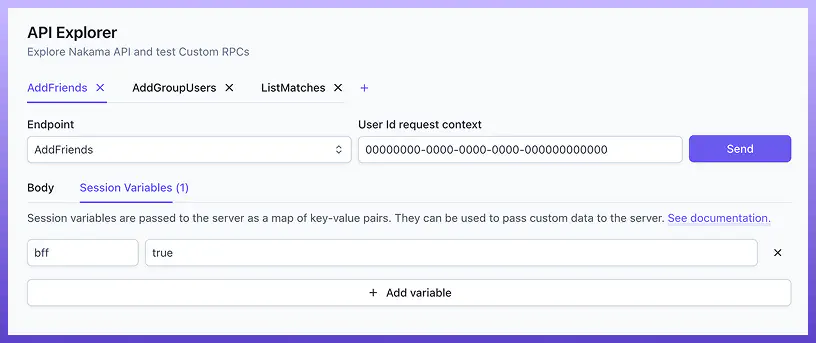
Data Management: A new screen lets you import storage data directly from the UI or reset all Nakama player data (available under Settings).
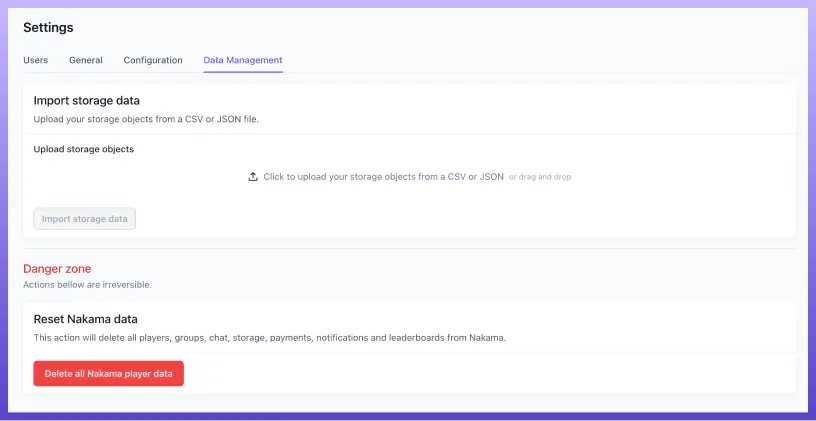
Editor Side Panels: Edit player objects in contextual side panels instead of navigating away from the Player page.
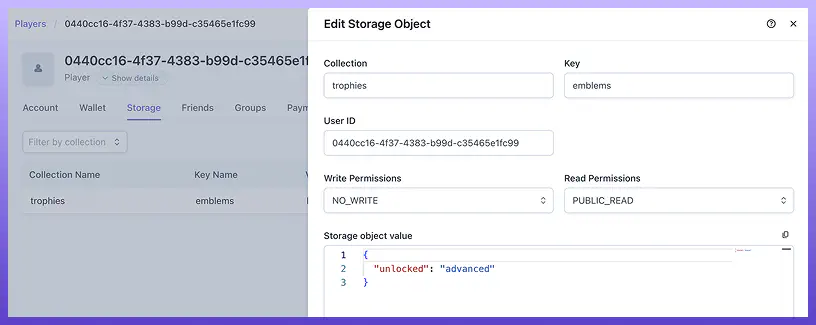
Built on Our New Heroic UI Framework
This upgrade is part of a company-wide effort to create a unified, best-in-class experience across the entire Heroic tech stack, as well as being able to roll out dashboard enhancements to each of our products more efficiently.
This means you can expect:
- Faster feature delivery - Our modern framework lets us ship improvements more rapidly
- A seamless user experience across products - Consistent UI whether you’re using Nakama, Satori, or Heroic Cloud
- Deeper cross-product integrations - Manage your Hiro configuration directly from the Nakama console (coming soon)
- Centralized user management - Control console access across all Heroic products with unified SSO (coming soon)
While the Nakama server remains 100% open source (and always will), the console UI now uses our in-house, proprietary design system to ensure the best possible user experience across all our products.
Your Voice Matters
If you have specific console UI needs, we want to hear about them! Open an issue on GitHub describing your use case, and we’ll work to address it in future updates. Your feedback has shaped Nakama for 10 years, and we’re committed to keeping that dialogue open.
Thank you for being part of our journey - here’s to the next 10 years of building amazing games together!

Speak to the Heroic Labs team



